Events are a powerful feature in software development that allow us to track and respond to various actions and occurrences within our applications. In this article, we will explore the concept of events and how they can be utilized effectively using an event system and event dispatcher.
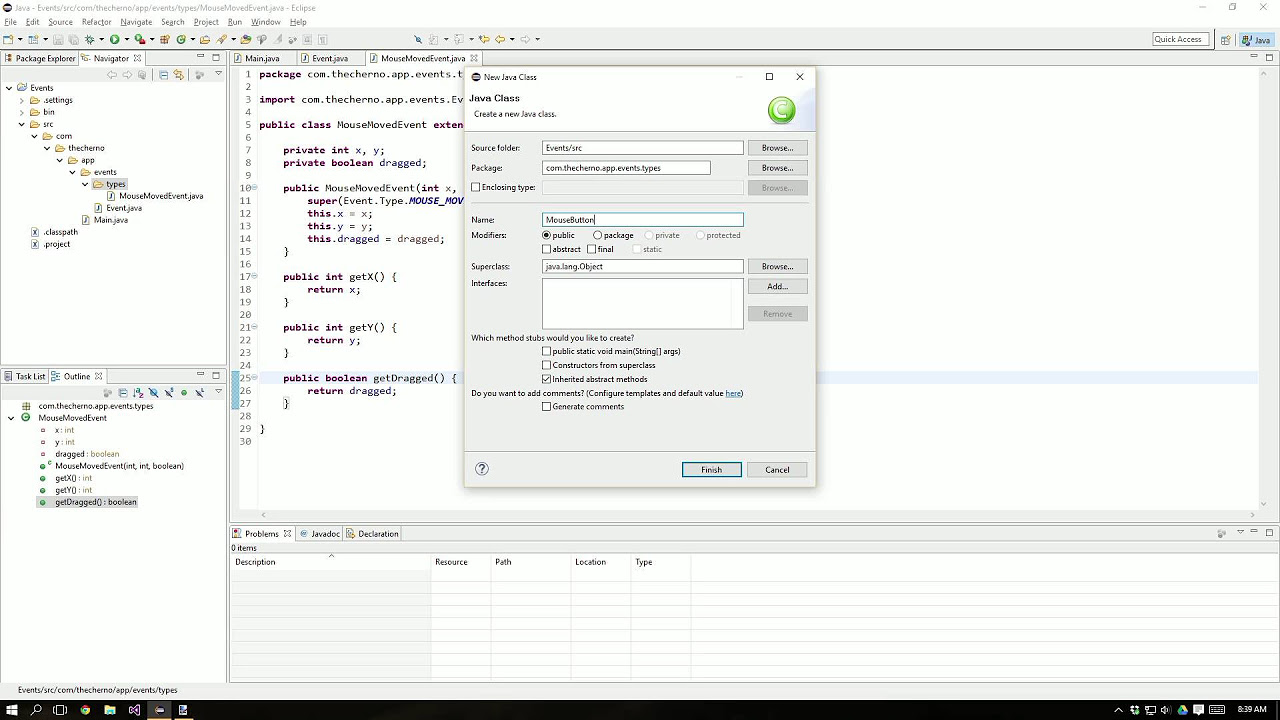
Contents
What are Events?
Events are essentially just notifications or signals that something has happened in our application. They can represent user actions, system events, or any other occurrence that we want to track and respond to. For example, when a user clicks a button, we can generate a click event to notify our application that the button has been clicked.
Events are important because they allow us to build interactive and responsive applications. Instead of constantly checking for changes and updates, we can simply listen for events and respond accordingly. This frees up system resources and ensures that our application only performs actions when necessary.
Event System and Event Dispatcher
The event system is a framework that allows us to define, generate, and handle events within our application. It provides a set of tools and methods that simplify the handling of events and make it easier to manage event-driven functionality.
The event dispatcher is a key component of the event system. It acts as a central hub for events, receiving events and dispatching them to the appropriate event handlers. The event dispatcher essentially coordinates the flow of events within the application, ensuring that they are processed correctly.
How Events and the Event Dispatcher Work
When an event occurs, it is generated and sent to the event dispatcher. The event dispatcher then checks the type of the event and looks for registered event handlers that are interested in that type of event. It dispatches the event to the appropriate event handler, which can then perform the necessary actions or respond to the event.
The event handler is a function or method that is executed when an event is dispatched. It defines the logic that should be executed when the event occurs. Event handlers can be registered with the event dispatcher, allowing them to receive and process events.
Benefits of Using an Event System and Event Dispatcher
There are several benefits to using an event system and event dispatcher in your application:
-
Modularity and Separation of Concerns: Events allow us to decouple different parts of our application and promote modularity. Event handlers can be implemented independently and registered with the event dispatcher as needed. This allows for better organization and separation of concerns within our codebase.
-
Flexibility and Extensibility: Events provide a flexible and extensible way to handle different scenarios in our application. We can easily add new events and event handlers without modifying existing code. This makes our application more adaptable to changes and additions.
-
Efficiency and Performance: By using events, we can avoid constantly checking for changes and updates in our application. This improves efficiency and performance, as our application only performs actions when events occur. This reduces unnecessary computation and resource usage.
-
Improved User Experience: Events allow us to create interactive and responsive applications. We can easily track user actions and provide immediate feedback. This leads to a better user experience and increased user satisfaction.
Implementing Events and Event Handling
To implement events and event handling in your application, you need to follow these steps:
-
Define the events that you want to track in your application. This can be done by creating event classes that represent different types of events.
-
Register event handlers with the event dispatcher. Event handlers are functions or methods that define the logic that should be executed when specific events occur.
-
Generate events when the corresponding actions or occurrences happen in your application. These events should be dispatched to the event dispatcher.
-
Implement the event handlers to respond to the events and perform the desired actions or functionality.
By following these steps, you can effectively utilize events and event handling in your application to create a more interactive and responsive user experience.
Conclusion
Events and event handling are powerful tools that enable us to build interactive and responsive applications. By implementing an event system and event dispatcher, we can simplify the handling of events and ensure that our application responds to user actions and system events in an efficient and effective manner. The use of events promotes modularity, flexibility, and improved user experience, making them an essential component of modern software development. So why not explore the power of events and start implementing them in your own applications today?
Learn more about events and event handling in Techal


