Welcome back to our Code Review series, where we take a closer look at the code submitted by our viewers. Today, we have an interesting submission from Griffin Thompson. Griffin has created a game engine in C# called “Gar Engine”. At just 16 years old, Griffin has an impressive commitment to learning and implementing game engine design using C#. Let’s dive into the code and see what Griffin has created!
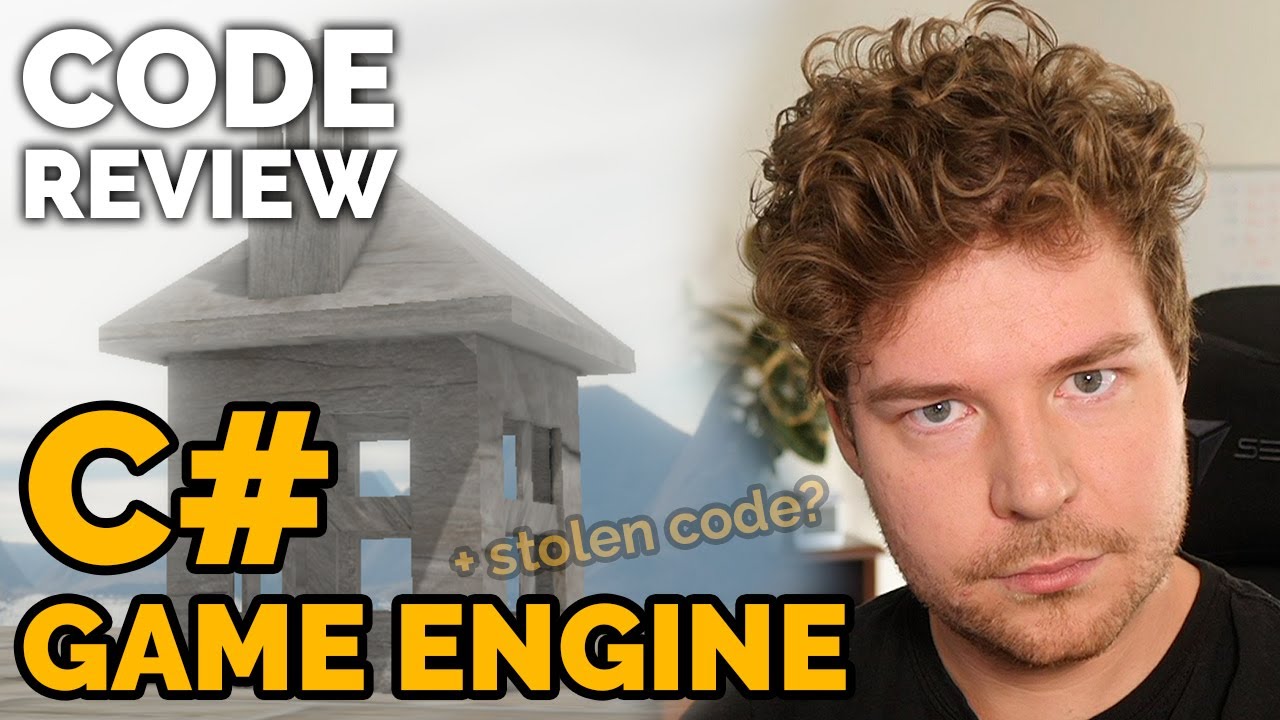
Contents
The Architecture
One of the first things we notice is the architecture of the engine. The main class, Window, serves as the entry point and handles the game loop. It also controls the rendering and manages several components such as the camera system, material system, and render buffer. While this approach is a good start, there are a few improvements that could be made to enhance the overall architecture.
The Window Class
The Window class is responsible for managing the game loop and rendering. However, it might be beneficial to separate the rendering logic into a dedicated Renderer class. This would allow for better organization and separation of concerns. The Renderer class could handle rendering-related tasks such as managing shaders, textures, and render buffers.
Scene Management
Currently, there doesn’t appear to be a clear scene management system. Introducing a Scene class would provide a better structure for organizing entities, components, and systems. The Scene class could contain lists of entities and systems, making it easier to manage and update game objects.
Component-based System
The engine utilizes a component-based system, which is a great approach for organizing and reusing code. However, it seems that some components, like the ModelRendererComponent, are handling rendering directly. To improve the architecture, the Renderer class should handle rendering tasks, and the components should focus on providing data and behavior for game objects.
Rendering and Shaders
The engine uses OpenGL via the OpenTK library to handle rendering. The shaders used in the engine are fairly standard, with support for PBR materials, shadows, and bloom effects. The code structure for shaders looks good, but there is room for improvement by separating shader-related logic into a dedicated class or group of classes.
The bloom effect implementation is particularly impressive. It follows a standard approach of applying multiple blur passes to create the final result. While the implementation is done well, it’s worth considering an upgrade to HDR rendering to improve the overall quality of the bloom effect.
Improving the Codebase
To enhance the codebase, consider the following suggestions:
Separate Rendering Logic
Move the rendering logic from the Window class to a dedicated Renderer class. This will improve organization and separation of concerns.
Introduce a Scene Class
Implement a Scene class to manage entities, components, and systems. This will provide a clear structure for organizing game objects.
Refactor Component Responsibilities
Ensure that components focus on providing data and behavior for game objects rather than handling rendering directly. Leave rendering tasks to the Renderer class.
Upgrade to HDR Rendering
Consider switching to High Dynamic Range (HDR) rendering for better control over lighting and exposure, providing a more realistic and visually appealing experience.
Conclusion
Overall, Griffin’s work on the “Gar Engine” shows great potential. There are some architectural improvements to be made, such as separating rendering logic into a dedicated class and introducing a scene management system. Keep up the good work, Griffin! This project is a fantastic learning opportunity, and we look forward to seeing your progress.
If you’d like us to review your code, please send it to [email protected]. We appreciate your support and look forward to helping you improve your coding skills. And don’t forget to check out Brilliant, a platform for interactive STEM courses that will enhance your understanding of technology and algorithms. Happy coding!


