Welcome back to the Techal series on C++. In our previous article, we discussed how to use libraries in C++ projects and specifically focused on static linking. Today, we will delve into the world of dynamic linking – what it is, how to use it, and when it is beneficial. We will also explore the process of dynamically linking GLFW, a popular library for creating OpenGL applications.
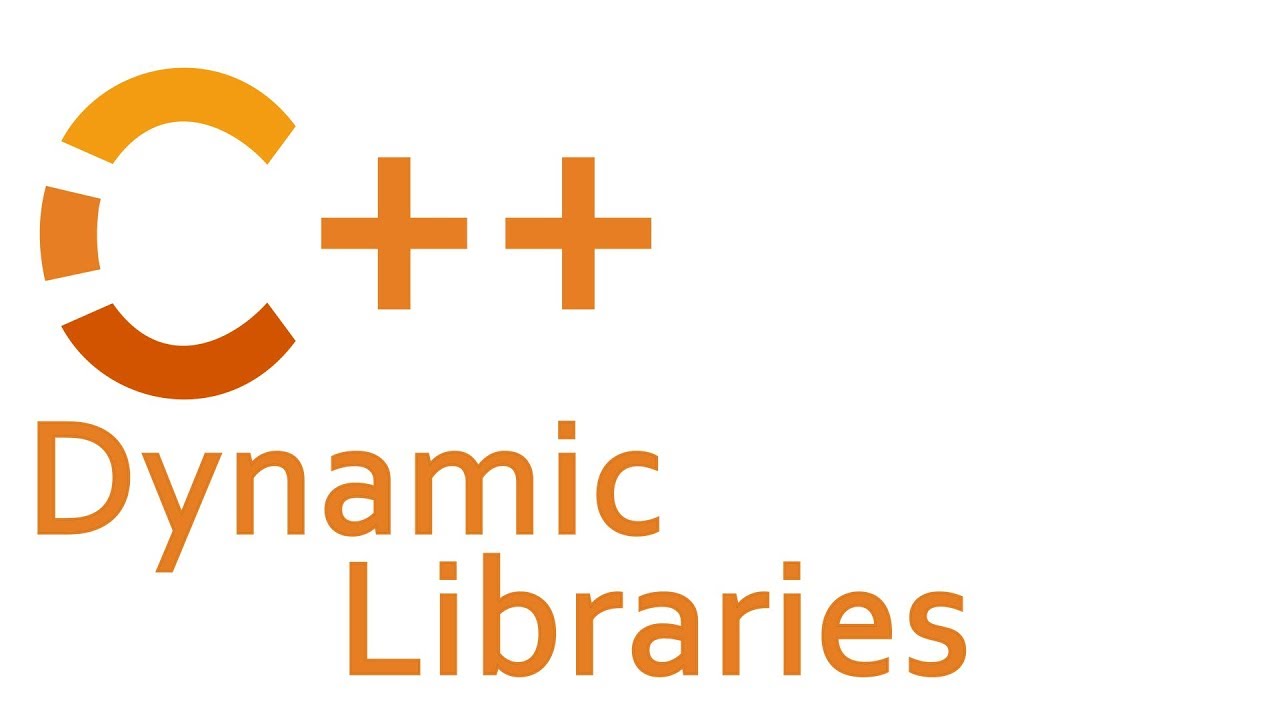
Contents
Understanding Dynamic Linking
Dynamic linking, as the name suggests, occurs at runtime. In contrast to static linking, which happens during compilation, dynamic linking allows for the loading of external libraries or binary files at runtime. When you launch your executable, the dynamic link library (DLL) is loaded into memory, making it available for use. This differs from static linking, where the contents of a static library are included in the final binary itself.
Dynamic linking offers flexibility, as it allows an application to load libraries dynamically based on specific requirements. An executable may require certain dynamic libraries to be present before running, as indicated by error messages like “DLL not found”. In this case, the executable is aware of the dynamic link library and lists it as a requirement. Additionally, applications can also load dynamic link libraries dynamically, without any pre-defined requirements.
Linking GLFW Dynamically
Let’s dive into an example of dynamically linking GLFW. In our previous article, we demonstrated static linking with GLFW by including the header file and calling glfwInit(). To link GLFW dynamically, we need to replace the static library with the dynamic version.
To do this, we first need to obtain the DLL file, which is responsible for the dynamic linking. Copy the GLFW DLL file and place it in the same location as your executable. By default, the root folder of your executable serves as a search location for libraries.
Next, in your project settings, update the linker input to point to the GLFW DLL file. Now, when you build and run your program, the DLL file will be loaded dynamically, allowing you to utilize GLFW functionalities.
Differences in Header File
When dynamically linking a library, it is essential to understand the differences in the header file. If we examine the GLFW header file, we can observe specific differences between static and dynamic linking. For instance, certain function declarations require different handling depending on whether you want to link statically or dynamically.
In the header file, you will notice the definition of GLFWAPI before the return type and function name. This definition varies based on the target platform and whether the library is being built as a DLL or a static library. By utilizing conditional compilation directives, the header file supports both static and dynamic linking seamlessly.
FAQs
Q: What is dynamic linking?
A: Dynamic linking is the process of loading external libraries or binary files at runtime instead of including their contents in the final binary during compilation.
Q: How does dynamic linking differ from static linking?
A: Unlike static linking, which occurs during compilation, dynamic linking happens at runtime when the executable is launched. Dynamic linking allows for more flexibility and the ability to load required libraries dynamically.
Q: What are the benefits of dynamic linking?
A: Dynamic linking offers flexibility and allows for the loading of libraries based on specific requirements. It also enables the use of external libraries without including their contents in the final binary.
Q: How do I link GLFW dynamically?
A: To link GLFW dynamically, obtain the GLFW DLL file and place it in the same location as your executable. Update the linker input in your project settings to point to the DLL file.
Conclusion
Dynamic linking is a powerful tool that provides flexibility and modularity in software development. By understanding the differences between static and dynamic linking, you can make informed decisions when choosing the appropriate linking method for your projects. GLWF serves as an excellent example of a library that supports both static and dynamic linking, making it versatile and adaptable.
For more engaging content on technology, remember to visit Techal.


