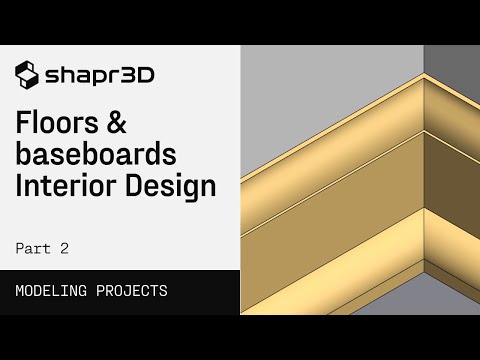Welcome to this step-by-step tutorial series on 3D modeling for interior design using Shapr3D. In this tutorial, we will focus on creating decorative trim details for doors, windows, floors, and baseboards. Follow along as we provide you with easy-to-follow instructions to set up your scene correctly and create stunning 3D models for your interior design projects.

Contents
Setting up the Scene
Before we begin, it’s important to ensure that your scene is set up correctly. Make sure your units are in inches, either fractional or decimal, and that all snapping targets and guides are turned on. This will make it easier to model accurately and efficiently.
Creating Profile Sketches
Let’s start by creating our first profile sketch. In Shapr3D, profile sketches are easy to do. For example, a simple profile sketch can be created with just a few dimensions and arcs. By utilizing the grid and snapping features, you can easily model along the grid and ensure precise alignment.

Modeling Decorative Trim Details
Now that we have our profile sketches ready, we can move on to modeling the decorative trim details for doors, windows, floors, and baseboards. Shapr3D offers various tools and techniques to create elegant and well-flowing curves, such as the Spline tool.

Modeling the Wood Floor and Baseboard
When it comes to modeling the wood floor and baseboard, it’s essential to consider architectural correctness. A gap between the baseboards and the wood floor is necessary, as the baseboard and wood floor should rest on the subfloor.

By accurately modeling the wood floor and baseboard, you can plan out the amount of lumber needed and avoid wasteful cutting. This ensures efficiency and precision in your interior design projects.
Creating Architectural Details
Architectural details, such as baseboard profiles, play a significant role in the visual presentation of a room. In Shapr3D, you can easily model these details by utilizing various modeling techniques, including rotational copying, offsetting, and sweeping.

By following these steps, you can create intricate and visually appealing architectural details that enhance the overall design of any room.
FAQs
Q: Can I use Shapr3D for other types of 3D modeling projects?
A: Yes, Shapr3D is a versatile 3D modeling tool that can be used for various projects, including industrial design, product design, and more.
Q: Is Shapr3D available for different platforms?
A: Shapr3D is currently available for iPadOS only. However, there are plans to expand to other platforms in the future.
Q: Are there any other tools similar to Shapr3D?
A: While there are other 3D modeling tools available, Shapr3D stands out for its intuitive interface and ease of use, making it a popular choice among designers and engineers.
Conclusion
In this tutorial, we explored the process of 3D modeling for interior design using Shapr3D. We learned how to create profile sketches, model decorative trim details, and accurately model the wood floor and baseboard. By following these steps, you can create stunning 3D models for your interior design projects with ease and precision.
For more information about Shapr3D and its capabilities, visit the official Techal website.