Do you want to train your own word vectors for Natural Language Processing (NLP)? Look no further than FastText, a popular word embedding technique. In this tutorial, we will explore how FastText works and how to train custom word vectors using it.
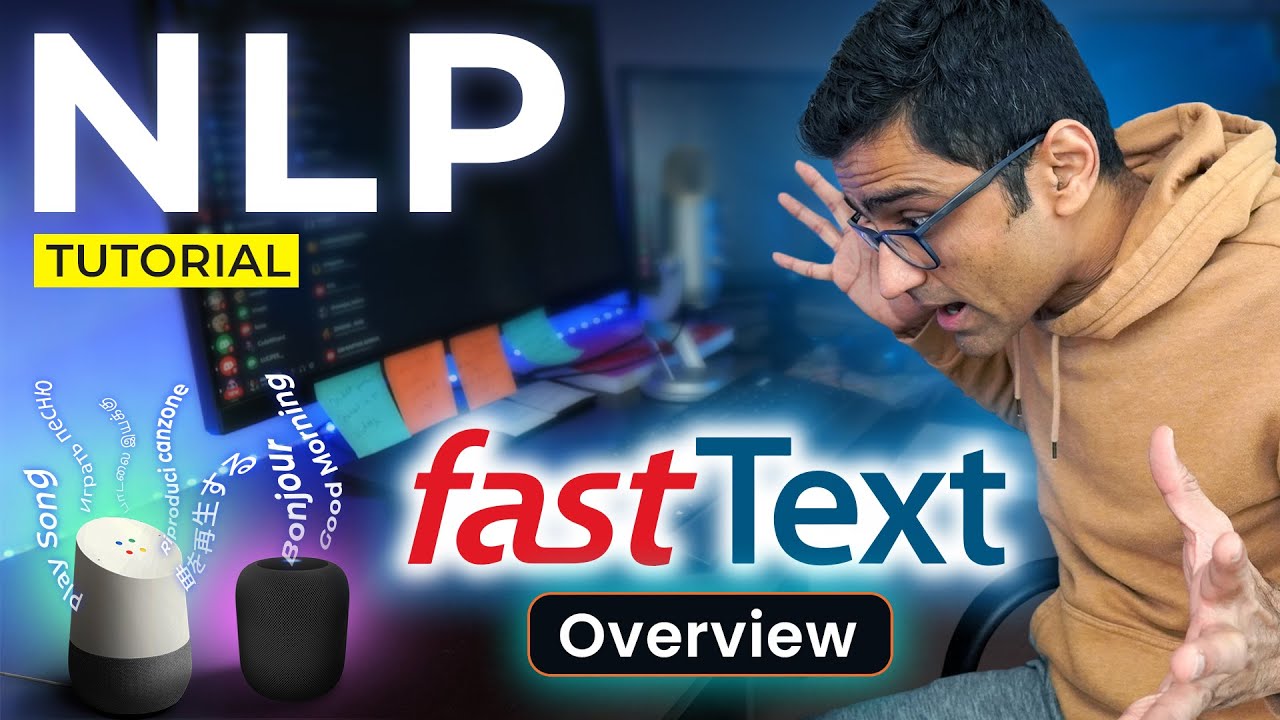
What is FastText?
FastText is a word embedding technique similar to Word2Vec, but with one key difference. While Word2Vec operates at the word level, FastText operates at the character n-gram level. This means that FastText breaks down words into character n-grams and uses these n-grams to train the model.
For example, let’s take the word “capable.” With an n-gram value of 3, FastText would break it down into “cap,” “apa,” “pab,” and so on. By training the model on these character n-grams, FastText captures more granular information and addresses the out-of-vocabulary (OOV) problem to a greater extent.
Why Choose FastText?
FastText offers several advantages over other word embedding techniques. Here are some reasons why it is the preferred choice for training custom embeddings:
-
Handles OOV Better: FastText tackles the OOV problem by considering character n-grams. This means that even if a word is not present in the vocabulary, FastText can still generate word embeddings based on its character n-grams.
-
Lightweight and Fast: FastText is known for its efficiency. It requires fewer resources and is faster compared to other models. It provides a solid baseline for training custom word embeddings.
-
Custom Domain Training: When dealing with domain-specific data, such as financial documents or Indian food recipes, generic models trained on Wikipedia may not perform well. FastText allows you to train models specific to your domain, resulting in more accurate and meaningful embeddings.
Training Custom Word Vectors with FastText
To train custom word vectors using FastText, we’ll need a dataset to work with. In this tutorial, we’ll use a dataset of Indian food recipes. You can find the complete notebook with code examples here.
-
Install FastText: Begin by installing the FastText library using the command
pip install fasttext. -
Preprocess the Text: Before training the model, we need to preprocess the text. Remove any special characters, extra spaces, and convert the text to lowercase. This will ensure that the text is clean and ready for training.
-
Create the Corpus: Save the preprocessed text as a plain text file. Each line in the file represents a single recipe. This corpus will serve as the input for training the model.
-
Train the Model: Load the corpus and use FastText’s
train_unsupervisedmethod to train the model. You can specify parameters such as the dimension of the word vectors, number of epochs, and learning rate. Experiment with different hyperparameters to optimize your model. -
Explore the Word Vectors: Once the model is trained, you can explore the word vectors and their similarities. Use the
get_nearest_neighborsmethod to find similar words for a given word. For example, you can find words similar to “chutney” or “halwa” in the domain of Indian food.
By training your own custom word vectors using FastText, you can improve the accuracy and relevance of word embeddings for your specific domain.
Conclusion
FastText is a powerful word embedding technique that allows you to train custom word vectors for NLP tasks. By operating at the character n-gram level, FastText captures more granular information and handles the OOV problem better than other models. Its lightweight and efficient nature makes it an ideal choice for training embeddings specific to your domain.
Explore the FastText library and experiment with different hyperparameters to optimize your training. By training custom word vectors, you can enhance the performance of various NLP applications, including text classification, sentiment analysis, and more.
FAQs
Q: What is the difference between FastText and Word2Vec?
A: FastText operates at the character n-gram level, while Word2Vec operates at the word level. FastText breaks down words into character n-grams to capture more granular information.
Q: How does FastText handle the OOV problem?
A: FastText handles the OOV problem by considering character n-grams. Even if a word is not present in the vocabulary, FastText can generate word embeddings based on its character n-grams.
Q: Can I train FastText on my own domain-specific data?
A: Yes, that’s one of the advantages of FastText. You can train FastText on your own domain-specific data, which allows you to capture domain-specific information and improve the performance of your models.
Q: Is FastText faster than other models?
A: Yes, FastText is known for its efficiency. It requires fewer resources and is faster compared to other models, making it an ideal choice for training custom word vectors.
Q: What other applications can benefit from FastText?
A: FastText can be used in various NLP applications, such as text classification, sentiment analysis, named entity recognition, and more. By training custom word vectors, you can improve the accuracy and relevance of these applications.
FastText is a versatile and powerful tool for training custom word vectors in NLP. Its unique approach and efficient performance make it a popular choice among researchers and practitioners. To learn more about FastText and other NLP techniques, visit the Techal website.


