Welcome to another lesson in the Network Address Translation operations and concepts module. In this lesson, we’ll be discussing Static NAT, a powerful tool that allows you to make internal resources accessible from the external network. So, let’s dive in!
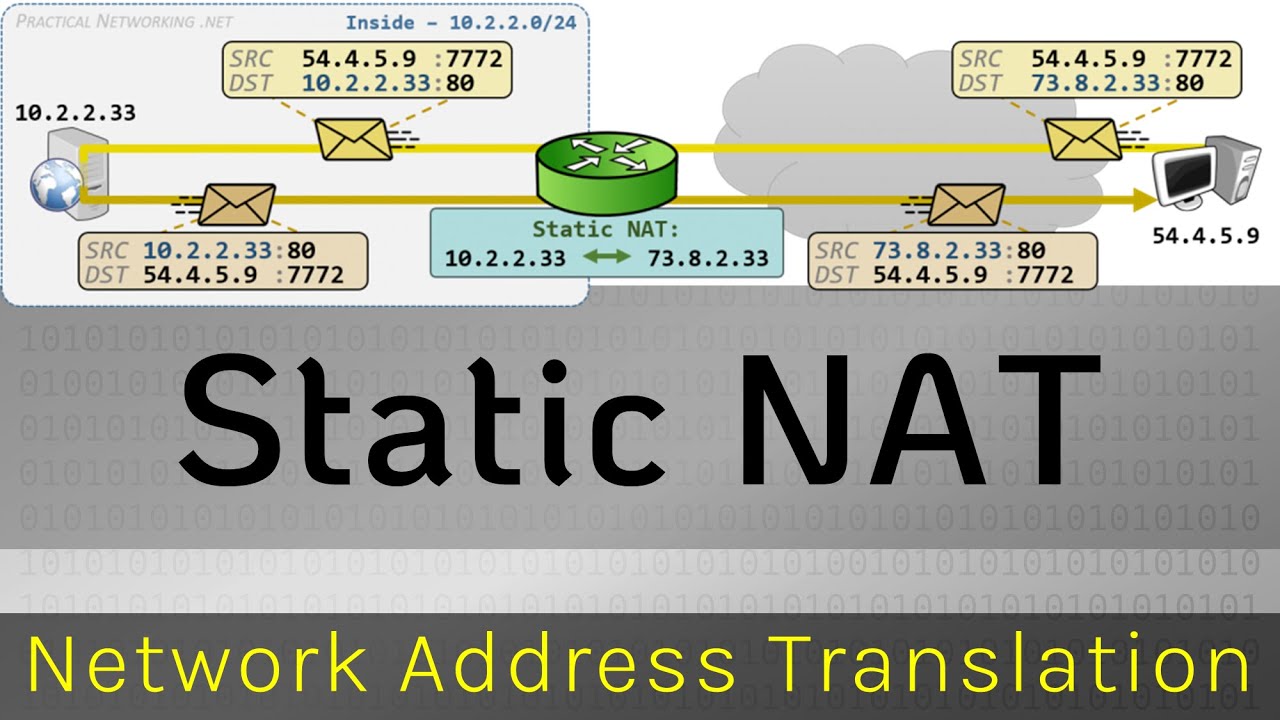
Contents
Understanding Static NAT
Before we delve into the details, let’s refresh our memory on NAT. Network Address Translation (NAT) is a process that modifies the IP address of a packet as it traverses the network. Static NAT, as the name suggests, is an explicit mapping between a pre-translation IP address and a post-translation IP address.
The main goal of Static NAT is to make an internal resource externally accessible. To better understand how it works, let’s consider an example.

In the topology above, we have an internal network with an internal host having the IP address 10.2.2.33. We also have an external host somewhere on the internet. Normally, if the internal host tries to send a packet to the destination IP address 10.2.2.33, the packet will be dropped on the internet because private IP addresses are not routable on the internet.
However, by configuring our router with a Static NAT translation, we can make the internal resource externally accessible. In this example, we have configured the router to translate the IP address 10.2.2.33 to the IP address 73.8.2.33. Now, an external host can send a packet to the external IP address 73.8.2.33, which will traverse the internet, reach the router, and finally, the internal resource. The internal resource can then respond to the packet.
How Static NAT Works
When the packet reaches the router, it translates the destination IP address according to the configured translation. In our case, the router will translate the destination IP address 73.8.2.33 to 10.2.2.33. It’s important to note that this translation is static and doesn’t involve any decision-making process. Only the IP address information is modified, while the ports remain the same. This is what makes it a NAT operation.
When a response packet is generated, the source and destination fields are reversed. The source in the original packet becomes the destination in the response packet, and vice versa. As the response packet crosses the router, it will detect the IP address in the Static NAT configuration and translate the source IP address back to the external IP address, 73.8.2.33.
Key Aspects of Static NAT
Now that we understand the basic operation of Static NAT, let’s highlight a few key aspects:
1. Translation Direction
Inbound packets will have the destination IP address translated, while outbound packets will have the source IP address translated. This is because NAT primarily focuses on what devices send outbound. So, when a response is received, the destination IP address is translated back to the original internal IP address.
2. Bi-Directional Communication
Static NAT is bidirectional, meaning it works regardless of which host initiates the communication. In our example, the external host initiated the first packet, but the reverse scenario with the internal host initiating the communication would work just as well. The translation is applied in both directions.
3. No Address Conservation
Static NAT doesn’t conserve IP addresses. Each internal host that requires a Static NAT translation will need its own public IP address. So, if you have multiple internal hosts, each one will have a separate public IP address for external accessibility. Thus, Static NAT doesn’t conserve address space.
FAQs
Q: Does Static NAT work for private-to-private or public-to-public addresses?
A: Yes, Static NAT can work with any type of IP addresses. However, on the internet, public addresses are required for communication. In most cases, you’ll be converting private addresses to public addresses.
Q: How is Static NAT different from other types of NAT?
A: Static NAT is explicit and involves a fixed one-to-one mapping between IP addresses. Other types of NAT, such as Dynamic NAT and PAT, involve dynamic mappings and use a pool of public IP addresses to translate multiple internal IP addresses.
Conclusion
Static NAT is a powerful tool that enables you to make internal resources externally accessible. By mapping internal IPs to public IPs, you can overcome the limitations of private addresses on the internet. Remember, Static NAT is bidirectional, and each internal host requires its own public IP address for external accessibility.
We hope you found this lesson on Static NAT useful. If you want to learn more about Network Address Translation, check out the rest of our free videos on the topic. And when you’re ready to take it further, explore our comprehensive courses that cover configuring, verifying, and troubleshooting NAT on Cisco routers and firewalls.
Thank you for watching, and have a wonderful day!
Check out Techal for more insightful technology analysis and comprehensive guides.

