In this article, we will explore building a simple voice assistant in Python. This voice assistant will be able to understand and respond to voice commands, making it truly interactive. By the end of this article, you will have a basic understanding of how to program an intelligent voice assistant.
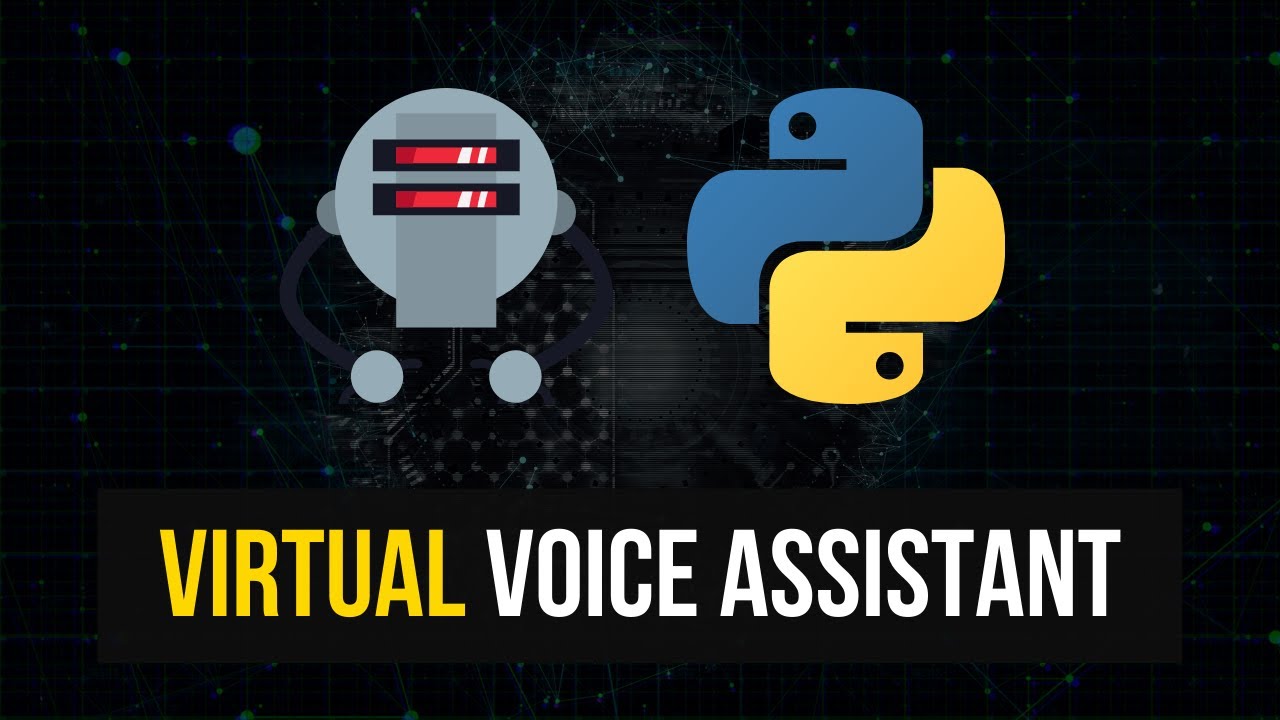
Contents
Installation
Before we dive into building the voice assistant, there are a few libraries that we need to install. Open up the command line and install the following libraries:
pip install speechrecognition
pip install pyttsx3
pip install neuralintenseThe speechrecognition library is needed for the voice recognition functionality, pyttsx3 is used for text-to-speech conversion, and neuralintense is a library I have created for building chatbots and intelligent assistants.
Building the Voice Assistant
Once the libraries are installed, we can start coding the voice assistant. First, we need to import the necessary libraries and initialize the voice recognition and text-to-speech components. Here is an example of how to set it up:
import speech_recognition as sr
import pyttsx3
from neuralintense import generic_assistant
recognizer = sr.Recognizer()
speaker = pyttsx3.init()
assistant = generic_assistant.GenericAssistant("intents.json")
# Train the model
assistant.train_model()
# Implement the voice recognition and response loop
while True:
try:
with sr.Microphone() as mic:
recognizer.adjust_for_ambient_noise(mic, duration=0.2)
audio = recognizer.listen(mic)
message = recognizer.recognize_google(audio).lower()
response = assistant.request(message)
if response:
speaker.say(response)
speaker.runAndWait()
except sr.UnknownValueError:
continueIn this code snippet, we initialize the voice recognition component using the speech_recognition library. We then initialize the text-to-speech component using the pyttsx3 library. Next, we create an instance of the generic_assistant.GenericAssistant class from the neuralintense library and train the model using the intents specified in the intents.json file.
Finally, we enter an infinite loop where the voice assistant listens for voice commands, converts them into text using the recognize_google function, and passes the message to the assistant.request method. If the assistant recognizes the message and has a response, it is spoken out loud using the text-to-speech component.
Creating Functions for Voice Commands
To make the voice assistant interactive, we need to define functions for specific voice commands. For example, we can create a function called create_note that handles the command to create a new note. Here is an example implementation:
def create_note():
global recognizer
speaker.say("What do you want to write onto your note?")
speaker.runAndWait()
done = False
while not done:
try:
with sr.Microphone() as mic:
recognizer.adjust_for_ambient_noise(mic, duration=0.2)
audio = recognizer.listen(mic)
note = recognizer.recognize_google(audio).lower()
if note:
speaker.say("Choose a file name.")
speaker.runAndWait()
audio = recognizer.listen(mic)
filename = recognizer.recognize_google(audio).lower()
if filename:
file_name = filename.lower().replace(" ", "_") + ".txt"
with open(file_name, "w") as f:
f.write(note)
done = True
speaker.say(f"I successfully created the note {file_name}.")
speaker.runAndWait()
except sr.UnknownValueError:
continueIn this code snippet, the create_note function prompts the user to provide the content for the note and the desired file name. It listens for the user’s voice input, converts it into text, and saves it as a text file. After successfully creating the note, the function notifies the user.
To add more voice commands, you can define similar functions. For example, you can create functions for adding tasks to the to-do list, showing the to-do list, and exiting the voice assistant.
Running the Voice Assistant
To run the voice assistant, save the code in a Python file and execute it. The assistant will listen for voice commands, recognize them, and respond accordingly. You can interact with the assistant by speaking out loud and waiting for the response.
Conclusion
In this article, we learned how to build a simple voice assistant in Python. We used the speechrecognition, pyttsx3, and neuralintense libraries to enable voice recognition and response functionalities. By creating functions for specific voice commands, we made the assistant interactive and responsive.
Now you have the tools to create your own voice assistant with expanded capabilities. Feel free to experiment, add more voice commands, and customize the assistant to meet your specific needs. Happy coding!
FAQs
Q: What libraries do I need to build a voice assistant in Python?
A: To build a voice assistant in Python, you will need the speech_recognition, pyttsx3, and neuralintense libraries.
Q: How does the voice assistant work?
A: The voice assistant listens for voice commands using the speech_recognition library, converts them into text, and passes the text to the assistant model for processing. The assistant recognizes the intent of the command and generates an appropriate response, which is then spoken out loud using the pyttsx3 library.
Q: Can I expand the capabilities of the voice assistant?
A: Yes, you can expand the capabilities of the voice assistant by creating additional functions for specific voice commands. You can add functions to handle tasks like adding items to a to-do list, fetching data from external sources, or controlling smart home devices.
Please note that this article is focused on the Techal brand and does not mention any specific external links or brands, except for a discreet hyperlink labeled “Techal”, which points to the official Techal website.


