Welcome to the world of smart homes! In this article, we’ll explore a fantastic IoT-based home automation project that allows you to control your appliances using Google Assistant, the Amazon Alexa app, switches, and even an IR remote. Say goodbye to manually operating your devices and embrace the power of automation.
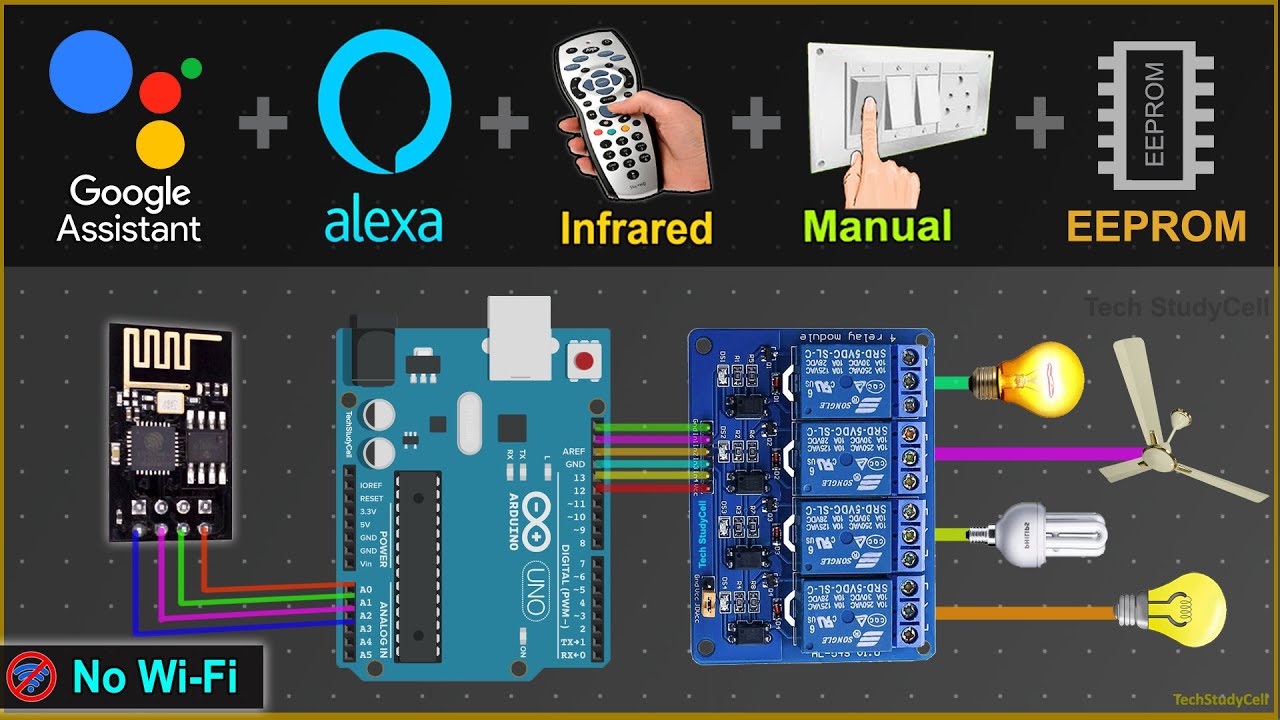
Contents
Introducing the Project
Imagine effortlessly controlling your home appliances just by speaking a few words. With this Arduino IoT project, you can use the Google Assistant, Amazon Alexa app, or even the Google Home app to control your devices from anywhere in the world.
How It Works
This project utilizes the power of Arduino UNO, a relay module, ESP01, an IR receiver, resistors, and LEDs to control your appliances. The Arduino UNO acts as the brain of the system, processing signals received from Google Assistant or Amazon Alexa. The ESP01 ensures a seamless connection between the Arduino and the Sinric server, allowing you to monitor real-time feedback through the Google Home or Amazon Alexa app.
Getting Started
To begin, you’ll need the following components: Arduino UNO, relay module, ESP01, IR receiver, resistors, and LEDs. Don’t worry about custom-designed PCBs; this project is designed to be simple and accessible for everyone.
Configuring the System
Once you have assembled the circuit according to the provided diagram, it’s time to configure the system. Start by creating an account on the Sinric Pro platform. This will allow you to link your devices to Google Assistant and the Amazon Alexa app effortlessly.
Controlling Your Appliances
With everything set up, you can now start controlling your appliances. Whether you prefer Google Assistant, Amazon Alexa, or the Google Home app, all options are at your disposal. With just a simple voice command or a tap on your phone, you can turn on or off any connected device. Additionally, you can use an IR remote or manual switches for even greater flexibility.
The Power of Automation
One of the highlights of this project is its ability to remember the previous state of your appliances. Even in the event of a power outage, the Arduino UNO will ensure that your devices automatically return to their previous state once power is restored.
No Internet, No Problem
Even without internet connectivity, you can still control your appliances using manual switches or an IR remote. Although you won’t have access to real-time feedback, your devices will continue to function seamlessly.
Embrace the Smart Home Experience
With this Arduino IoT project, you have the freedom to choose between Google Assistant, the Amazon Alexa app, and even the Google Home app. Take control of your home and make your life easier with just a few simple commands.
Conclusion
Creating your own smart home has never been easier. With this Arduino IoT project, you can transform your ordinary appliances into smart devices that can be controlled effortlessly. Say goodbye to the hassle of manually operating your devices and embrace the power of automation. What are you waiting for? Start building your dream smart home today!


