Welcome to Techal, your trusted source for all things tech! In this article, we will explore a fascinating home automation project that allows you to control your room lights and fan using your Android phone. Imagine the convenience of being able to manage your home appliances from the palm of your hand!
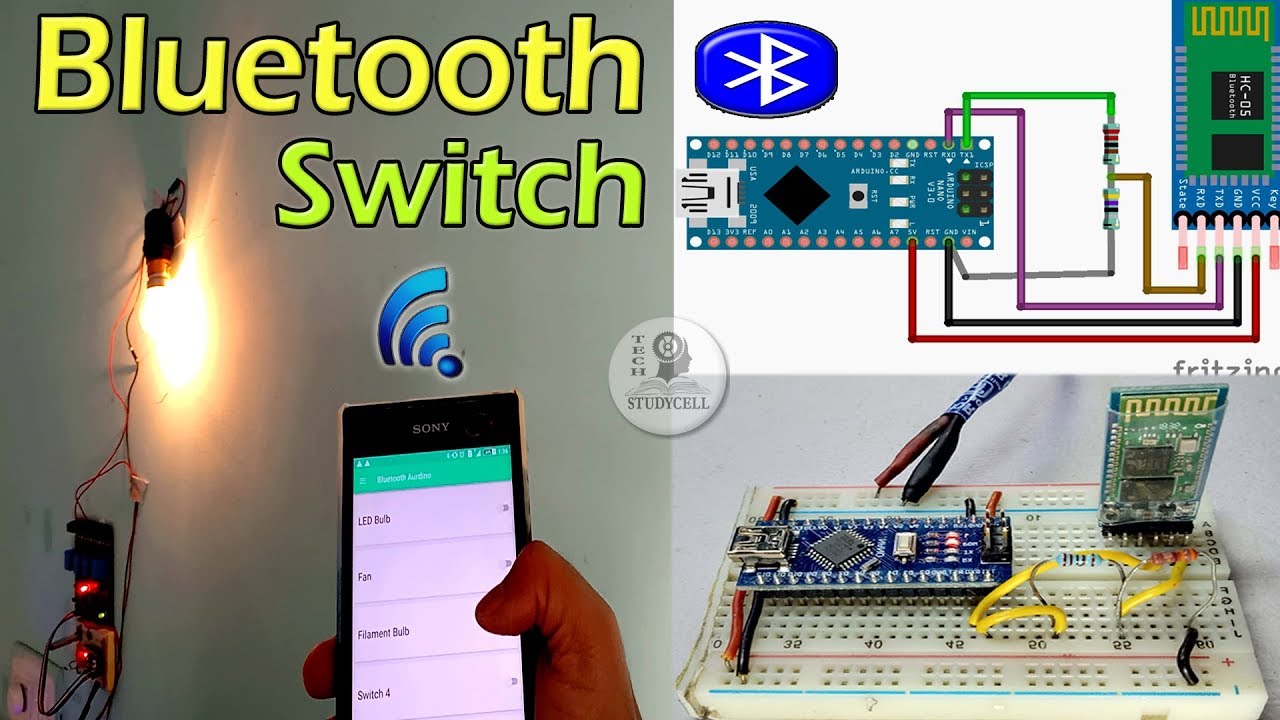
Contents
Introduction
Are you tired of manually operating your room lights and fan? Are you looking for an innovative solution to simplify your daily routines? Well, look no further! With this home automation project, you can say goodbye to traditional switches and embrace the power of technology.
Building the Circuit
To bring this project to life, you will need the following components:
- HC-05 Bluetooth module
- Arduino Nano (or any other compatible board)
- Relay module
- 4.7 kilo-ohm resistor
- Breadboard
The circuit is relatively simple. First, connect the 5V pin from the Arduino to the VCC pin of the Bluetooth module. Next, connect the ground pin of the Bluetooth module to the ground pin of the Arduino. To establish communication between the Arduino and the Bluetooth module, use a voltage divider. Connect the transmitter (TX) pin of the Bluetooth module to a 2.2 kilo-ohm resistor, and connect the other end of the resistor to the receiver (RX) pin of the Arduino. Finally, connect the receiver (RX) pin of the Bluetooth module to the middle pin of the voltage divider. Additionally, connect digital pins 8, 9, 10, and 11 of the Arduino to the respective relay pins to control them.

Uploading the Code
Now that the circuit is ready, it’s time to upload the code to the Arduino board. Before uploading the code, ensure that the TX and RX pins of the Arduino are disconnected. Once the code is uploaded successfully, connect the RX and TX pins to the Bluetooth module.
Connecting to Your Smartphone
To control the home automation system from your smartphone, you’ll need a Bluetooth terminal app. Search for “Bluetooth Terminal HC-05” in the Play Store and install it on your Android phone. Once installed, scan for the Bluetooth module (HC-05) using the app. Pair the module by entering the password (usually 1234 or 0000). After successful pairing, open the Bluetooth Adreno app and select the connected HC-05 module. You will be able to control the relays directly from your smartphone!
FAQs
Q1: Can I control multiple rooms using this home automation system?
Absolutely! You can replicate this circuit in multiple rooms and control them individually using different Bluetooth modules.
Q2: Is it safe to work with high-voltage AC loads?
Working with high voltages should always be done with caution. Take appropriate safety measures and consult an expert if needed.
Q3: Can I customize the code according to my requirements?
Definitely! The provided code is just a starting point. Feel free to modify it to suit your specific needs and add additional functionalities.
Conclusion
Congratulations on successfully completing this home automation project! You now have the ability to control your room lights and fan with just a few taps on your Android phone. Embrace the convenience and efficiency that technology brings to your daily life.
Remember to visit Techal for more informative and exciting tech articles. Stay tuned for future projects and updates. Happy automating!


