Arrays are a fundamental concept in programming, and understanding how to use them effectively can greatly enhance your coding skills. In this guide, we will explore the basics of arrays and learn how to implement them in C++ programming.
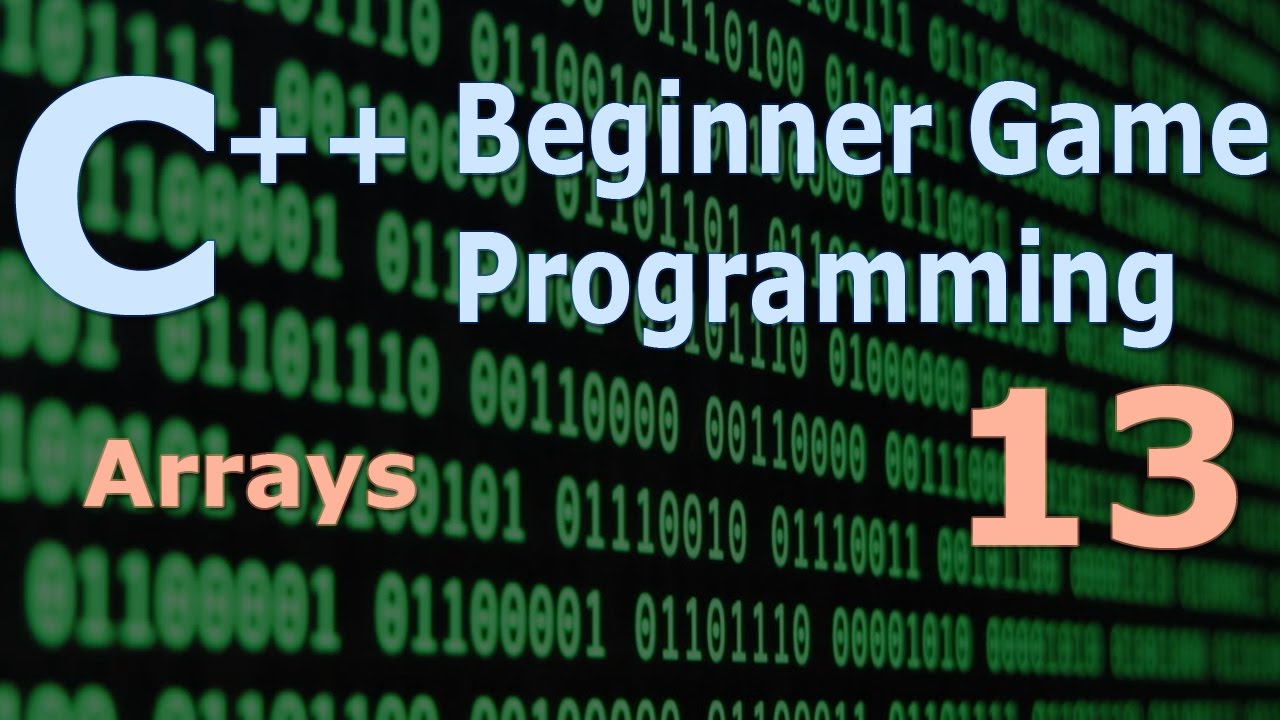
Contents
Introduction
Arrays are a way of organizing data in memory. They allow us to store multiple values of the same data type in a sequential manner. Think of an array as a collection of boxes, with each box holding a single value. These values can be accessed by their index, which represents their position in the array.
Syntax
To declare an array in C++, you need to specify the data type of the elements and the size of the array. Here is the syntax:
dataType arrayName[arraySize];For example, to declare an array of integers with a size of 5, you would write:
int numbers[5];Accessing Array Elements
Once you have declared an array, you can access its elements using their index. The index starts from 0 for the first element and goes up to arraySize - 1 for the last element. Here is an example:
int numbers[5] = {1, 2, 3, 4, 5};
int firstNumber = numbers[0]; // Accessing the first element
int thirdNumber = numbers[2]; // Accessing the third elementInitializing Arrays
You can initialize an array at the time of declaration using the initializer list. The number of values in the initializer list should match the size of the array. Here is an example:
int numbers[5] = {1, 2, 3, 4, 5};You can also initialize all elements of an array to a specific value using a loop. Here is an example that initializes all elements to 0:
int numbers[5] = {0}; // Initialize all elements to 0Using Loops with Arrays
Loops can be used effectively with arrays to access or modify multiple elements at once. You can use a for loop with the index variable to iterate through the array. Here is an example:
int numbers[5] = {1, 2, 3, 4, 5};
for (int i = 0; i < 5; i++) {
// Access or modify the elements using the index
cout << numbers[i] << endl;
}Benefits of Using Arrays
Arrays provide several benefits when it comes to organizing and manipulating data:
- Memory Efficiency: Arrays allow you to store multiple values consecutively in memory, making efficient use of memory space.
- Quick Access: Since array elements can be accessed by their index, it provides a fast and direct way to access specific values in the array.
- Iteration: By using loops, you can easily iterate through the array and perform operations on multiple elements simultaneously.
- Versatility: Arrays can be used to store any type of data, including primitive types, objects, and even arrays themselves.
Conclusion
Arrays are a powerful tool in programming that allow you to store and manipulate multiple values efficiently. By understanding how to declare, initialize, and access array elements, you can leverage the full potential of arrays in your C++ programs. With practice and experimentation, you will become proficient in working with arrays and be able to optimize your code for complex applications.
FAQs
Q: What is an array?
A: An array is a data structure that allows you to store multiple values of the same type in a sequential manner.
Q: How do I declare an array in C++?
A: To declare an array in C++, you need to specify the data type of the elements and the size of the array. For example, int numbers[5] declares an integer array with a size of 5.
Q: How do I access array elements?
A: Array elements can be accessed using their index. The index starts from 0 for the first element and goes up to arraySize - 1 for the last element. For example, numbers[0] accesses the first element of the array numbers.
Q: Can I initialize an array at the time of declaration?
A: Yes, you can initialize an array at the time of declaration using the initializer list. The number of values in the initializer list should match the size of the array. For example, int numbers[5] = {1, 2, 3, 4, 5} initializes an integer array with the specified values.
Q: How can I iterate through an array?
A: You can use a for loop with the index variable to iterate through an array. By incrementing the index, you can access each element in the array. For example, for (int i = 0; i < 5; i++) { cout << numbers[i] << endl; } will print all the elements in the array numbers.
Q: What are the benefits of using arrays?
A: Arrays provide memory efficiency, quick access to elements, the ability to iterate through multiple elements simultaneously, and versatility in storing different types of data.
For more information, you can visit the official website of Techal.


