Welcome to the second part of our lesson on network devices. In this module, we aim to provide you with a clear understanding of how data flows through the internet.
In the previous video, we covered the basics, including hosts, IP addresses, and networks. If you missed it, take a moment to watch it before continuing. Here is the link to the first video.
Now, let’s delve into the world of switches and routers, but before we do that, let’s recap where we left off.
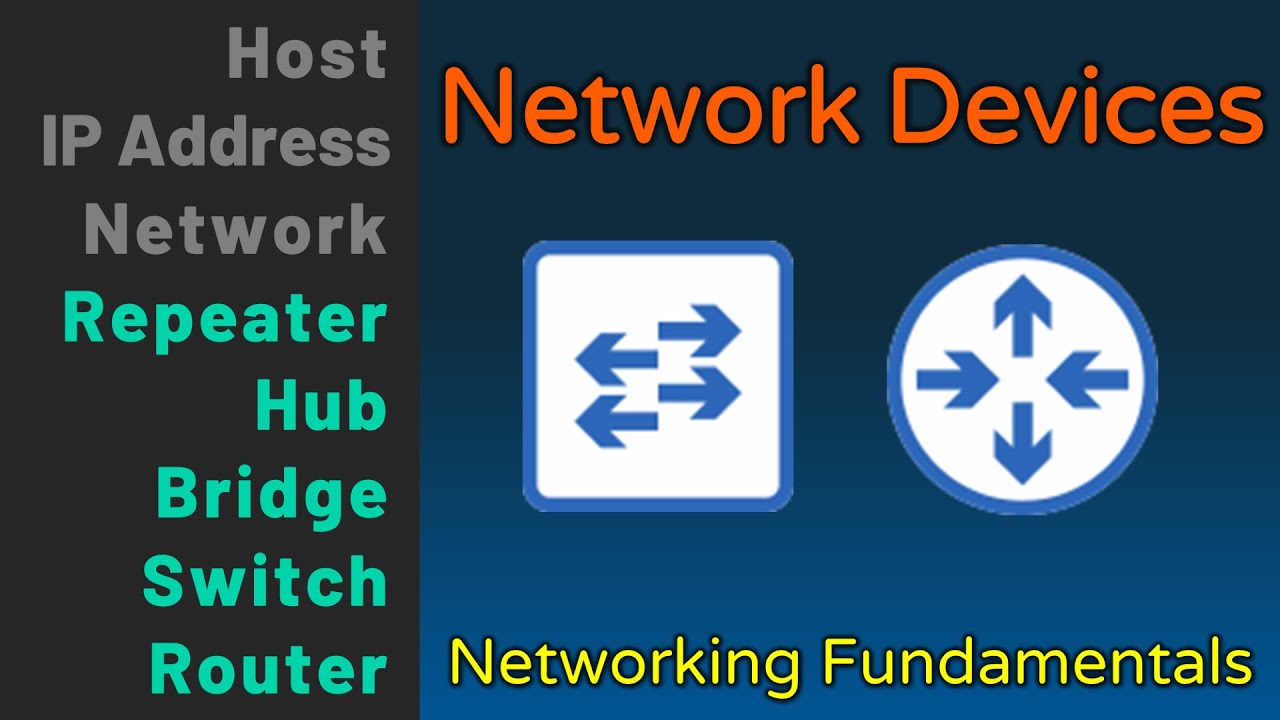
Contents
The Need for Repeaters
When two computers are connected in the same room, data transmission is generally smooth. However, as the distance between computers increases, signal decay becomes a concern. This decay can impede connectivity, inhibiting data sharing between hosts.
To combat this problem, we introduced repeaters in our last lesson. A repeater is a device that regenerates signals, allowing for the connection of devices across greater distances.
Introducing Hubs
As we connect more hosts, the direct connection between each host becomes impractical and does not scale efficiently. To overcome this limitation, we need devices that can act as central points, connecting all hosts within a network. Hubs are the first devices that facilitate this connection.
A hub is essentially a multi-port repeater. It receives and duplicates packets, sending them to all connected hosts. This allows all hosts to communicate with each other, solving the scalability issue. However, the downside of hubs is that they flood the network with unnecessary traffic, sending data to all connected hosts, even if they are not the intended recipients.
Bridging Networks
To address the problem of unnecessary traffic, bridges were introduced. A bridge connects two sets of hosts, each connected to a separate hub. The bridge learns which hosts belong to each side of the network and forwards packets accordingly.
For instance, if hosts on one side of the bridge need to communicate, the bridge ensures that the packet remains within the same network. It won’t forward the packet to the other side where it is not required. This containment of packets enhances network efficiency.
The Power of Switches
Switches serve as a combination of hubs and bridges. They connect multiple devices and learn which hosts are connected to each port. This knowledge enables switches to direct network traffic only to the necessary ports, optimizing communication within a network.
Unlike hubs, switches keep communication contained within relevant ports, reducing unnecessary traffic. This makes switches ideal for larger networks where efficiency is paramount.
The Role of Routers
While switches facilitate communication within a network, routers go a step further and enable communication between networks. Routers act as traffic control points, allowing data to flow between different networks, ultimately connecting to the internet.
By sitting at the boundary between networks, routers provide logical locations to apply security policies and traffic filtering. Their routing tables store information about the networks they are connected to, allowing them to direct traffic to the appropriate interfaces.
Understanding Network Hierarchy
It’s essential to grasp the hierarchical structure of networks. Routers connect networks, creating a hierarchy of networks and IP addresses. Each network has its own router, and these routers are interconnected. Communication between networks occurs by passing data from one router to another until it reaches its destination.
This hierarchy is critical for understanding how data flows across the internet. Routers play a vital role in enabling this seamless data transfer.
Beyond Routers and Switches
While routers and switches are the key network devices we have discussed, it’s important to note that there are other devices in the networking realm. These include access points, firewalls, load balancers, layer 3 switches, and proxies. Additionally, virtual switches and virtual routers exist in cloud environments.
These devices perform routing or switching functions, either individually or in combination, facilitating network communication.
FAQs
Q: Could you provide more examples of network devices?
A: Certainly! Network devices include access points, firewalls, load balancers, layer 3 switches, and proxies. Virtual switches and virtual routers are also common in cloud environments.
Q: How do switches differ from hubs?
A: Switches make data transmission more efficient by forwarding packets only to the necessary ports, whereas hubs duplicate packets and send them to all connected hosts.
Q: Can routers provide security and traffic filtering?
A: Yes, routers sitting at the boundary between networks offer an ideal location for applying security policies and traffic filtering.
Conclusion
In this lesson, we explored the fundamental network devices: hubs, bridges, switches, and routers. We learned how these devices enable data transmission within and between networks, making the internet possible.
Network devices play a crucial role in maintaining efficient and secure communication. Understanding their functions and capabilities is essential for anyone interested in networking.
We hope you enjoyed this lesson and gained valuable insights into network devices. Stay tuned for the next lesson, where we will provide a practical perspective on the OSI model. Remember, if you found this lesson helpful, sharing it with others would be greatly appreciated.
Thank you for joining us, and we’ll see you in the next lesson!


