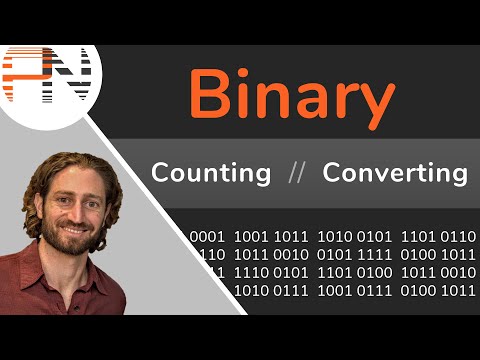Welcome to Techal! In this article, we will delve into the fascinating world of binary numbers and explore how to count and convert them. Binary is a number system that uses only two digits, 0 and 1, to represent numeric values. By understanding binary, we gain insight into the underlying principles of modern computing and digital systems. So, let’s get started!

Counting in Binary
To grasp binary counting, let’s draw a parallel with our familiar decimal number system. In decimal, we have ten digits (0-9) to represent values. Similarly, in binary, we have only two digits, 0 and 1. However, the rules for counting in binary closely mirror those in decimal.
To count in decimal, we start from 0 and increment the value by 1 as we move to the next digit. When we reach 9, we run out of digits, and the column resets to 0 while the next column to the left increments by 1. This process continues indefinitely, with an infinite number of zeros to the left of each decimal digit.
The same rules apply when counting in binary. We start from 0 and increment the rightmost column by 1 until we reach 1. Once the rightmost column reaches 1, we reset it to 0 and carry over the increment to the next column on the left. This process continues, creating a binary sequence that follows these rules.
To illustrate, let’s count in binary from 0 to 15:
0, 1, 10, 11, 100, 101, 110, 111, 1000, 1001, 1010, 1011, 1100, 1101, 1110, 1111
As you can see, the rules for counting in binary are the same as counting in decimal. It’s just that we use different digits (0 and 1) and have a different base for our number system.
Converting Binary to Decimal
Now that we understand binary counting, let’s explore how to convert binary numbers to their decimal counterparts. To convert binary to decimal, we can use a table that correlates each binary digit’s position with its corresponding decimal value.
| Binary Digits | 128 | 64 | 32 | 16 | 8 | 4 | 2 | 1 |
|---|
To convert a binary number to decimal, we start from the leftmost digit and examine each column. If the digit is a 1, we add the corresponding value from the table to our result. If the digit is a 0, we don’t add anything. By summing up the values for each digit, we obtain the decimal equivalent of the binary number.
For example, let’s convert the binary number 10110110 to decimal:
| Binary Digits | 1 | 0 | 1 | 1 | 0 | 1 | 1 | 0 |
|---|---|---|---|---|---|---|---|---|
| Decimal Value | 128 | 0 | 32 | 16 | 0 | 4 | 2 | 0 |
By adding the decimal values where there are 1s in the binary number, we get:
128 + 32 + 16 + 4 + 2 = 182
Hence, the binary number 10110110 is equivalent to the decimal number 182.
Converting Decimal to Binary
Converting decimal numbers to binary follows a similar principle, but we work in reverse. We start by identifying the largest value in the binary table that we can subtract from the decimal number. If we can subtract that value, we set the corresponding binary digit to 1 and repeat the process for the remaining decimal value. If we can’t subtract the value, we set the binary digit to 0 and move on to the next column.
For example, let’s convert the decimal number 219 to binary:
| Binary Digits | 128 | 64 | 32 | 16 | 8 | 4 | 2 | 1 |
|---|
Starting with the largest value, 128, we subtract it from 219:
219 – 128 = 91
Since we were able to subtract 128, we set the corresponding binary digit to 1. We repeat the process for the remaining decimal value (91) using the remaining binary digits:
| Binary Digits | 128 | 64 | 32 | 16 | 8 | 4 | 2 | 1 |
|---|---|---|---|---|---|---|---|---|
| Binary Value | 1 | 1 | 0 | 1 | 1 | 0 | 1 | 1 |
Hence, the decimal number 219 is equivalent to the binary number 11011011.
FAQs
Q: Can I convert any binary number to decimal using the table method?
A: Yes, you can convert any binary number to decimal using the table method. Simply assign the decimal values from the table to the corresponding binary digits and sum them up to obtain the decimal value.
Q: Are there any limitations to binary numbers?
A: Binary numbers have a finite number of digits, represented by bits. In an 8-bit binary number, the highest value you can represent is 255 (11111111). Similarly, the lowest value is 0 (00000000). Beyond these limits, you would need more bits to represent higher values.
Q: How are binary numbers used in computing?
A: Binary numbers form the foundation of digital computing systems. Computers process and store information using binary digits (bits). By encoding data into binary form, computers can perform complex calculations, process instructions, and store vast amounts of information.
Conclusion
Binary numbers may seem complex at first, but they follow simple rules that mirror our familiar decimal number system. By understanding binary counting and conversion, we gain insight into the inner workings of computers and digital systems. We can count, convert, and manipulate binary numbers to perform calculations and solve complex problems. So, embrace the power of binary and unlock the secrets of the digital world!
If you want to explore more fascinating technology-related topics, visit Techal. Stay tuned for more informative and engaging content.