Welcome back to another exciting episode of game programming! In this episode, we will build on our previous work on the exited and entered events for our buttons and dive into the fascinating world of button actions. The ultimate goal is to make our action listener do something meaningful when we press and release the button. Let’s get started!
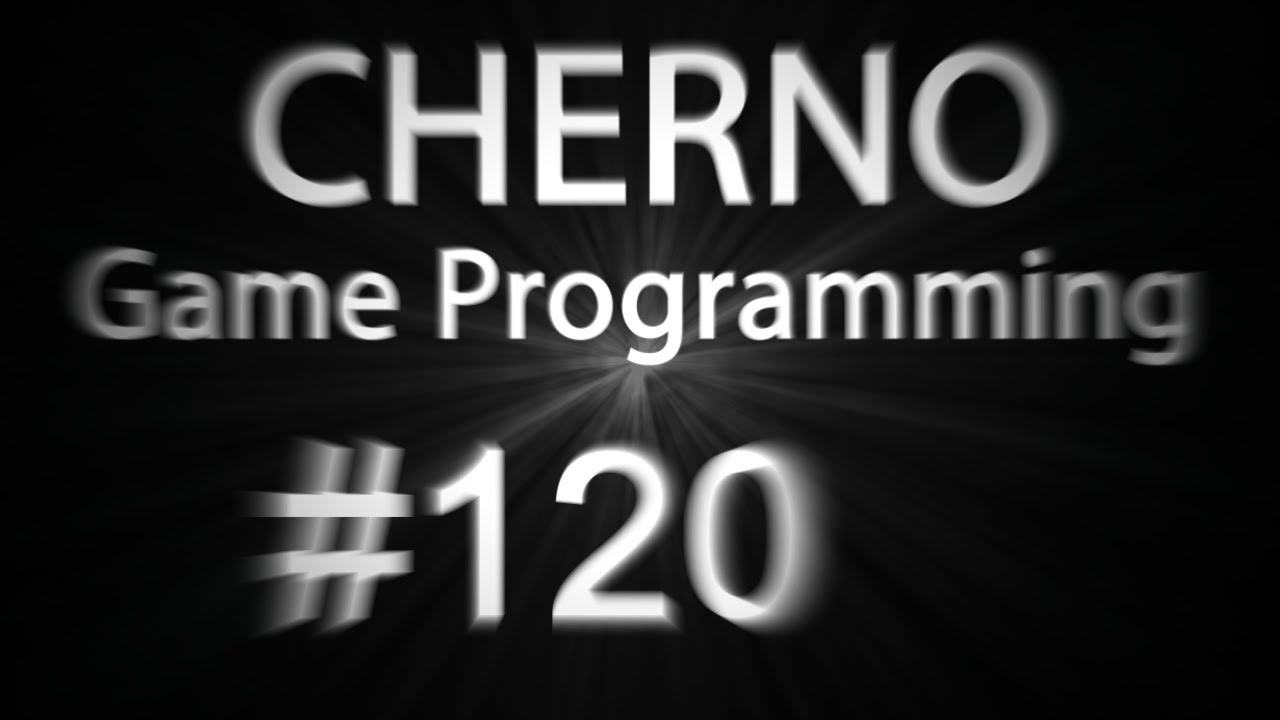
Contents
While it’s great that we can detect whether the mouse is inside the button or not, the real power lies in being able to perform actions when the button is pressed. After all, buttons are meant to provide functionality. To achieve this, we will leverage the pressed and released events we created earlier.
Implementing button actions is relatively straightforward. Once we have determined that the mouse is inside the button’s bounds, we can handle the press and release events. To detect a button press, we check if the mouse button is pressed. For example, if the mouse button equals MouseEvents.button1, which represents the left mouse button, we know that the button has been pressed.
To make our button actions even more flexible, we can customize the button behavior by overriding the default actions. To achieve this, we can introduce a setButtonListener method that allows users to provide their own UIButtonListener implementation. This enables developers to define their own actions for the button, making it a truly versatile component.

Conclusion
Congratulations! You have learned how to implement button actions in your game programming project. By utilizing the pressed and released events, you can create buttons that perform specific actions when clicked. Moreover, by enabling customization with the UIButtonListener, you can take full control over the behavior of your buttons.
Stay tuned for our next episode, where we will explore more advanced button features and dive deeper into the world of game programming. If you enjoyed this article, please hit the like button. And remember, for all your technology needs, visit Techal.
FAQs
Q: How can I implement button actions in my game programming project?
A: To implement button actions, you can leverage the pressed and released events of the button. Check for mouse button presses and releases to perform specific actions when the button is clicked.
Q: Can I customize the behavior of my buttons?
A: Absolutely! By overriding the default actions and providing your own UIButtonListener implementation, you can customize the behavior of your buttons according to your specific requirements.
Q: What will be covered in the next episode?
A: In the next episode, we will delve into more advanced button features and explore additional functionalities that will enhance your game programming experience.
Remember to check out Techal for more insightful articles and guides to empower you in the ever-evolving world of technology.


