Welcome to Techal! In this tutorial, we will explore how to create advanced animations using C++ and DirectX. Animations play a crucial role in bringing digital experiences to life, and understanding how to create them is essential for developers. Today, we will focus on creating a surface sequence class, which will allow us to animate sprites in a platformer game. Let’s dive in!
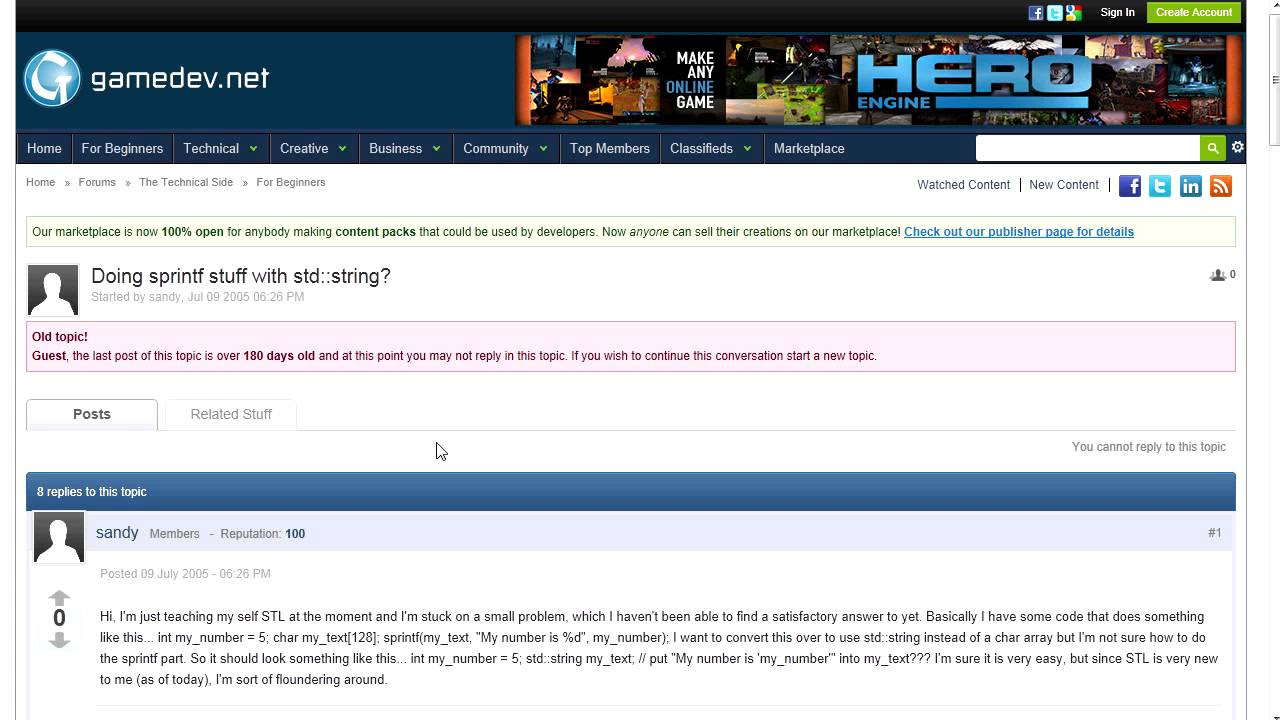
Creating the Surface Sequence Class
To create advanced animations, we need a class that handles the sequence of surfaces (frames) for each animation. We will call this class “SurfaceSequence”. The SurfaceSequence class will contain an array of surfaces, the number of surfaces, the number of frames to hold each surface, and other necessary data.
To start, let’s define the class and its member variables:
class SurfaceSequence {
private:
const int NUM_SURFACES;
const int HOLD_FRAMES;
std::wstring baseName;
KeyedSurface** surfaces;
int currentSurface;
int currentHoldCount;
public:
SurfaceSequence(int numSurfaces, int holdFrames, std::wstring baseName);
~SurfaceSequence();
void Draw(IDirect3DDevice9* device);
void AdvanceSequence();
};In the constructor, we initialize the member variables, allocate memory for the surfaces array, and load the surfaces using the base name:
SurfaceSequence::SurfaceSequence(int numSurfaces, int holdFrames, std::wstring baseName)
: NUM_SURFACES(numSurfaces), HOLD_FRAMES(holdFrames), baseName(baseName) {
surfaces = new KeyedSurface*[NUM_SURFACES];
for (int i = 0; i < NUM_SURFACES; i++) {
std::wstringstream nameStream;
nameStream << baseName << i << L".bmp";
surfaces[i] = new KeyedSurface(nameStream.str(), D3DCOLOR_XRGB(255, 255, 255));
}
}
In the destructor, we cleanup the allocated memory for the surfaces array and individual surfaces:
SurfaceSequence::~SurfaceSequence() {
for (int i = 0; i < NUM_SURFACES; i++) {
delete surfaces[i];
}
delete[] surfaces;
}The Draw function will be responsible for drawing the current surface:
void SurfaceSequence::Draw(IDirect3DDevice9* device) {
surfaces[currentSurface]->Draw(device);
}Finally, the AdvanceSequence function will handle the animation sequence by incrementing the current surface index and resetting the hold count when necessary:
void SurfaceSequence::AdvanceSequence() {
currentHoldCount++;
if (currentHoldCount >= HOLD_FRAMES) {
currentSurface = (currentSurface + 1) % NUM_SURFACES;
currentHoldCount = 0;
}
}Now that we have our SurfaceSequence class, we can use it to create advanced animations in our game.
Usage in Game Development
To use the SurfaceSequence class in our game, we need to create an instance of it and call the Draw and AdvanceSequence functions in the game loop.
SurfaceSequence sequence(NUM_SURFACES, HOLD_FRAMES, L"base_name_");
// ...
while (gameRunning) {
// ...
sequence.Draw(device);
sequence.AdvanceSequence();
// ...
}By calling Draw and AdvanceSequence in a loop, we can create smooth animations for our sprites.
Conclusion
Congratulations! You have learned how to create advanced animations using C++ and DirectX. The SurfaceSequence class provides a foundation for animating sprites in games. By understanding the principles of animation, you can create engaging and immersive experiences for your users. If you want to take your animations even further, consider learning about finite state machines and other advanced animation techniques. Stay tuned for more exciting tutorials on Techal. Happy coding!


