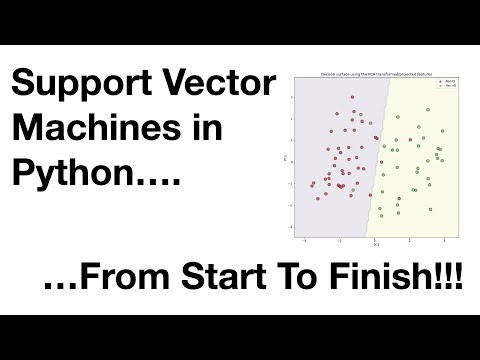Support Vector Machines (SVM) are one of the most powerful machine learning algorithms available today. In this comprehensive guide, we will explore SVM implementation in Python from start to finish. We will cover various aspects of SVM, including data loading, data preprocessing, model building, optimization, and evaluation. So let’s dive in and uncover the world of SVM!
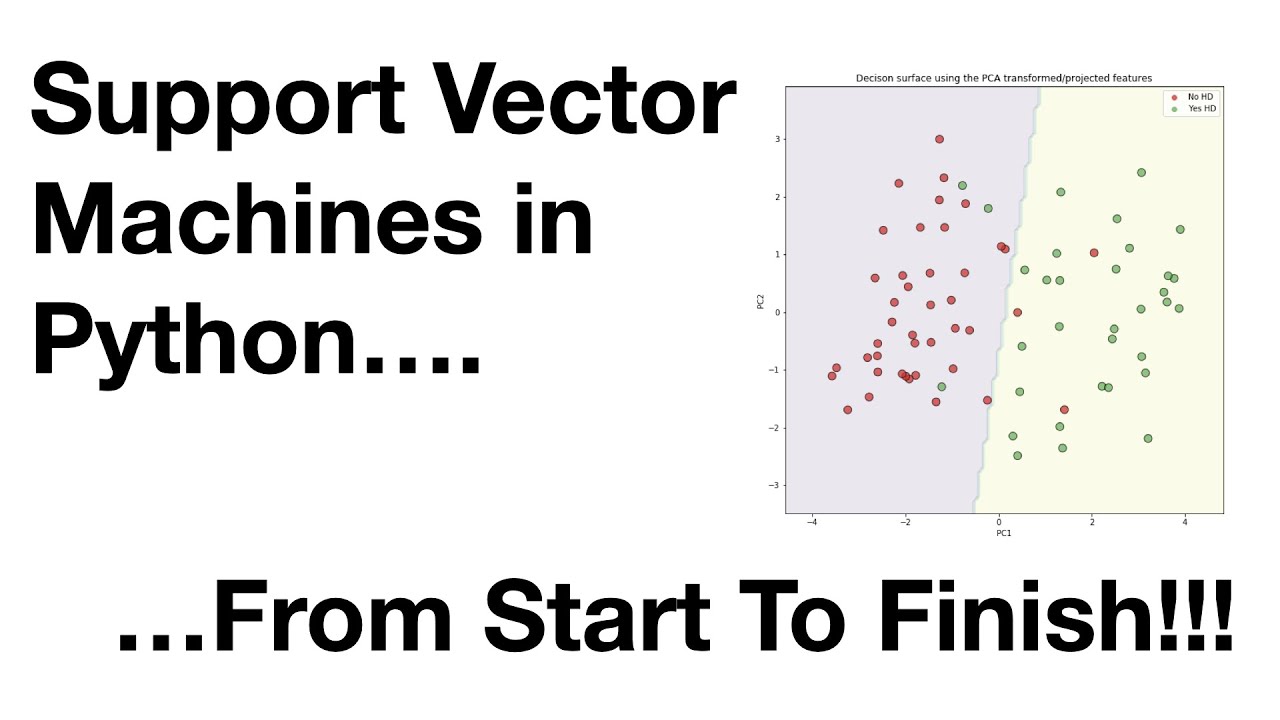
Contents
Introduction
Welcome to this comprehensive guide on Support Vector Machines (SVM) in Python. In this guide, we will walk you through the process of building and optimizing SVM models from scratch. SVM is widely regarded as one of the best machine learning algorithms, especially when accuracy is of utmost importance. SVM works exceptionally well with relatively small datasets and tends to deliver great results out of the box, without much optimization required.
Loading and Preprocessing Data
To get started, let’s first load our dataset from a file and preprocess it. We will be using a dataset from the UCI Machine Learning Repository, specifically the Credit Card Default dataset. This dataset contains various variables such as sex, age, education, and marriage, which we will use to predict whether or not a person will default on their credit card payment.
The first step is to import the necessary modules, including Pandas, NumPy, and Matplotlib, to load, manipulate, and visualize the data. Once the modules are imported, we will load the dataset and examine its structure. We will rename and drop irrelevant columns, clean up missing data, and convert categorical variables into numerical values using one-hot encoding. Finally, we will center and scale the data to ensure optimal performance.
Building an SVM Classifier
With the dataset preprocessed and ready for modeling, it’s time to build our SVM classifier. We will use the scikit-learn library to create and train the SVM model. The scikit-learn library provides an easy-to-use implementation of SVMs, allowing us to specify various parameters such as the regularization parameter C and the gamma value. We will use default values for these parameters initially and evaluate the performance of our preliminary model using a confusion matrix.
Optimizing the SVM Model
In order to improve the performance of our SVM model, we will optimize the model by tuning the parameters using cross-validation. We will use grid search cross-validation to find the optimal values for the regularization parameter C and the gamma value. By running multiple iterations with different parameter combinations, we can identify the best set of parameters that yield the highest accuracy. Once we find the optimal parameters, we will retrain and evaluate the SVM model using these parameters.
Visualizing the Decision Boundary
To gain a better understanding of how our SVM model separates the two classes, we will visualize the decision boundary. Since our dataset has more than two dimensions, we will use Principal Component Analysis (PCA) to reduce the dimensionality of the dataset to two dimensions. We will plot the data points and the decision boundary, highlighting the correctly classified and misclassified instances. This visualization will provide insights into how our SVM model is performing and how well it separates the classes.
Conclusion
In this comprehensive guide, we have covered the entire process of implementing Support Vector Machines in Python. We started by loading and preprocessing the data, followed by building the SVM classifier and optimizing its parameters using cross-validation. Finally, we visualized the decision boundary to gain a deeper understanding of the model’s performance. SVMs are a powerful and versatile machine learning algorithm, and with the knowledge gained from this guide, you are well-equipped to incorporate SVMs into your own projects.
For further resources and in-depth analysis on Support Vector Machines and other related topics, check out Techal, your ultimate destination for all things technology.