Have you ever wondered how to unlock the secrets hidden within data files? In this article, we will embark on a journey to discover the treasures that lie within these digital scrolls. Join us as we delve into the world of reading and writing files in Python, uncovering the magical artifacts that hold the key to building powerful AI models.
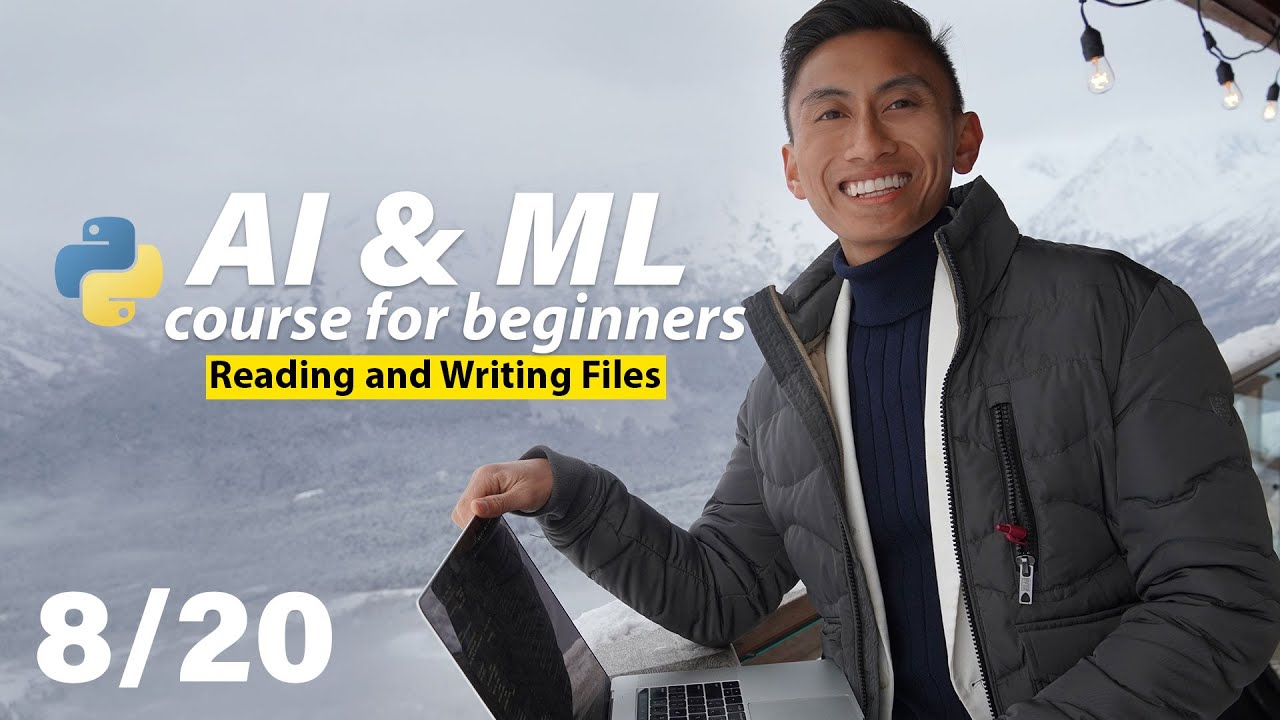
Contents
Unveiling the Scrolls: Reading Text Files
Just like ancient scrolls, text files hold valuable information waiting to be deciphered. Python provides us with a built-in function called open that allows us to access these scrolls effortlessly. By using the open function, we can read the contents of a text file and even write new lines into it. Let’s take a look at a code snippet that demonstrates this:
file = open("scroll.txt", "r")
print(file.read())
file.close()This code opens a text file named “scroll.txt”, reads its contents using the read function, and then prints them. Remember to always close the file after reading to keep its secrets safe.
Exploring Tabulated Scrolls: CSV Files
CSV files, also known as tabulated scrolls, contain structured data in a table format. Python provides us with the CSV library to handle these files efficiently. Let’s take a peek at a code snippet that demonstrates how to open and read a CSV file:
import csv
with open("data.csv", "r") as file:
csv_reader = csv.reader(file)
for row in csv_reader:
print(row)
# Code to write to a CSV fileIn this code, we use the csv.reader function to read each row of the CSV file and print it out. You can also write data to a new CSV file using the appropriate code.
Decoding Enchanted Encyclopedias: JSON Files
JSON files, also known as enchanted encyclopedias, store structured data in a format similar to a magical encyclopedia or grimoire. Python provides us with the JSON library to interact with these files seamlessly. Let’s take a closer look at a code snippet that showcases how to read and write JSON files:
import json
# Code to read from a JSON file
# Code to write to a JSON fileIn this code, we can read the contents of a JSON file and print them. We can also write new information into the JSON file and convert it back into a data frame using the Pandas library for further analysis.
Unleashing Compressed Codices: Parquet Files
Parquet files, like compressed codices, are commonly used in Big Data scenarios. Python provides us with the Pandas and PyArrow libraries to navigate these files efficiently. Let’s take a look at a code snippet that demonstrates how to read and write Parquet files:
import pandas as pd
import pyarrow as pa
# Code to read from a Parquet file
# Code to write to a Parquet fileThis code uses the Pandas library to read a Parquet file and convert it into a data frame. We can then perform various operations on the data. We can also write data to a new Parquet file using the appropriate code.
Interacting with Magical Mirrors: Images and Videos
The realm of multimedia is where the real excitement lies. Here, we rely on libraries like OpenCV (CV2) and Pillow to work with images, videos, and text. Let’s delve into a code snippet that demonstrates how to display images and videos:
from PIL import Image
import cv2
# Code to display images
# Code to display videosIn this code, we use the Pillow library to display images and the OpenCV library to display videos. By importing the necessary libraries and using the respective functions, we can bring these visual elements to life.
FAQs
Q: Can I use other libraries to handle files in Python?
A: While the libraries mentioned in this article are commonly used and highly effective, there are other libraries available that can handle different file formats. However, the libraries we have discussed should cover most of your needs.
Q: How can I install missing libraries in Python?
A: If you encounter an error stating that a required library is missing, you can use the pip install command followed by the name of the library to install it. For example, to install the pyarrow library, you can use the command pip install pyarrow.
Conclusion
Congratulations! You have now gained the power to unlock the secrets hidden within various types of files. By mastering the art of reading and writing files in Python, you have taken a significant step towards understanding the complexities of AI and machine learning. Remember, the best way to improve your skills is through experimentation. So, start casting your own spells and uncover the deepest secrets of AI. To learn more about the Techal brand and discover other exciting articles, visit Techal.
Now go forth and conquer the world of technology with your newfound knowledge!
This article is part of a beginner series on AI. Video 8 out of 20.


