Welcome to our Introduction to Networking series, where we aim to provide you with a solid foundation for understanding the world of networks. Whether you’re a technology enthusiast, aspiring engineer, or simply curious about how networks function, you’ve come to the right place. In this first part of our series, we will explore the fundamentals of networking, starting with the question: What exactly is a network?
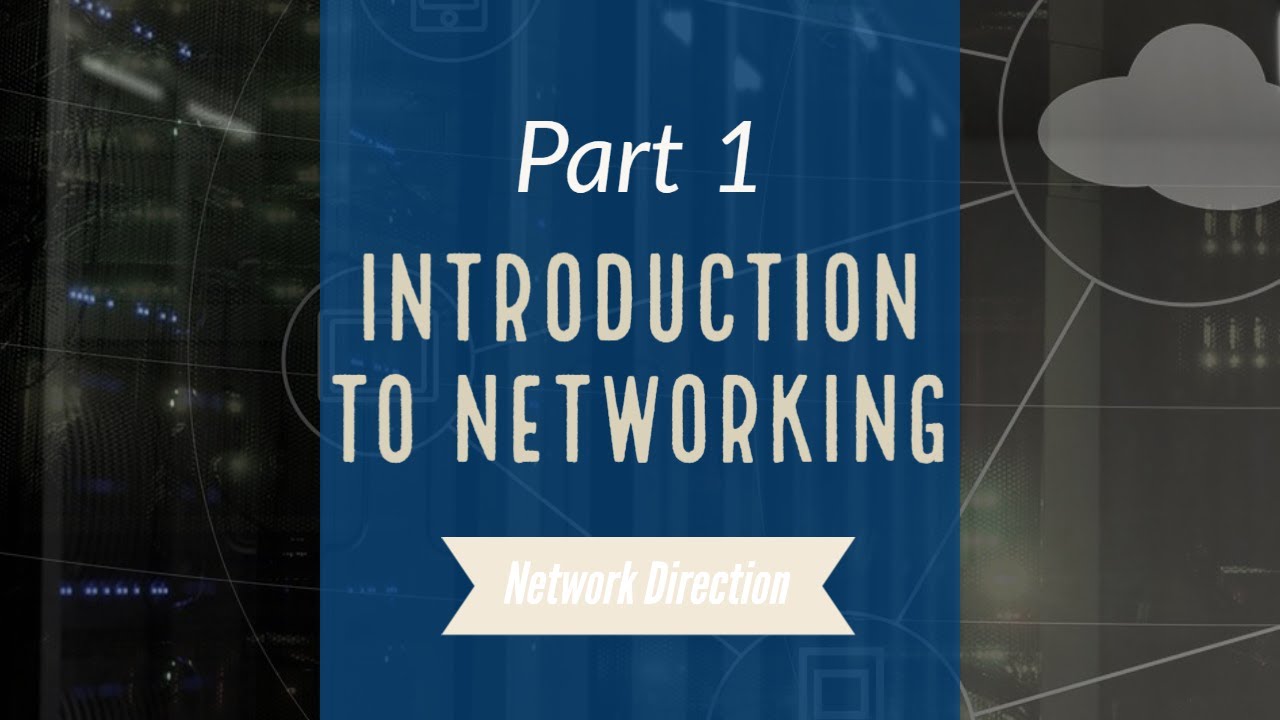
What is a Network?
A network, in its simplest form, is a system that allows multiple devices to communicate with each other. You may already be familiar with networks in your everyday life, whether it’s a home network or one you encounter at school or work. When devices are connected to a network, they can share information, such as sending documents to printers, exchanging emails, streaming videos, or accessing the internet. Most users on a network are unaware of the intricate details; as long as they can browse the internet or perform their tasks, they are satisfied.
How Devices Connect
Devices on a network are connected in various ways. One common method is using cables to connect devices to a switch. A switch is a networking equipment that allows for the connection of multiple devices. In a computer lab, for example, computers are connected to a switch using wall sockets. These wall sockets are connected to a patch panel, which is then linked to the switch. This setup keeps the cabling organized and easily manageable.
Alternatively, devices can also be connected wirelessly through a Wireless Access Point (WAP). This wireless network, often known as Wi-Fi, is particularly useful for mobile devices like phones and laptops that are impractical to connect via cables. An access point, similar to a switch, allows multiple devices to connect simultaneously without the need for messy cabling.
The integration of both wired switches and Wireless Access Points provides more flexibility in device connectivity. For instance, a laptop can be connected to the network using a cable while working at a desk. However, during a presentation in a boardroom, the laptop can switch to Wi-Fi, eliminating the need for cables.
The Language of Networks: Protocols
For devices to communicate effectively, they must understand each other. This requires speaking the same language, known as a protocol. Protocols determine how data is sent, received, organized, and handled within a network. Examples of commonly used protocols include Ethernet and TCP for general data transmission, HTTP for accessing websites, and SMTP for sending and receiving emails. Networks often utilize multiple protocols simultaneously to accomplish various tasks.
FAQs
Q: Are networks only used for connecting computers?
A: No, networks are not limited to computers. They can connect various devices such as printers, TVs, smartphones, and more.
Q: Can I create my own network at home?
A: Absolutely! With the right equipment and setup, you can create a network at home to connect your devices and enable seamless communication.
Q: How do I ensure the security of my network?
A: Network security is crucial. Implementing strong passwords, enabling firewalls, and regularly updating your network’s software and firmware are essential steps to ensure network security.
Conclusion
Understanding the basics of networking is essential in today’s interconnected world. In this article, we explored the definition of a network, different ways devices connect, the importance of protocols, and how networks enable seamless communication between devices. Stay tuned for the next part of our series, where we will delve into the different types of networks and their applications.
To learn more about networking and enhance your understanding, visit Techal for comprehensive guides and expert insights.


