In this article, we will delve into the world of MATLAB, a powerful programming language and software environment specifically designed for matrix operations. MATLAB, short for “Matrix Laboratory,” is ideal for handling data in the form of matrices, vectors, and higher-dimensional arrays. In this installment, we will focus on how to define matrices and vectors, perform basic operations such as addition and multiplication, and access elements within them. So, let’s dive right in!
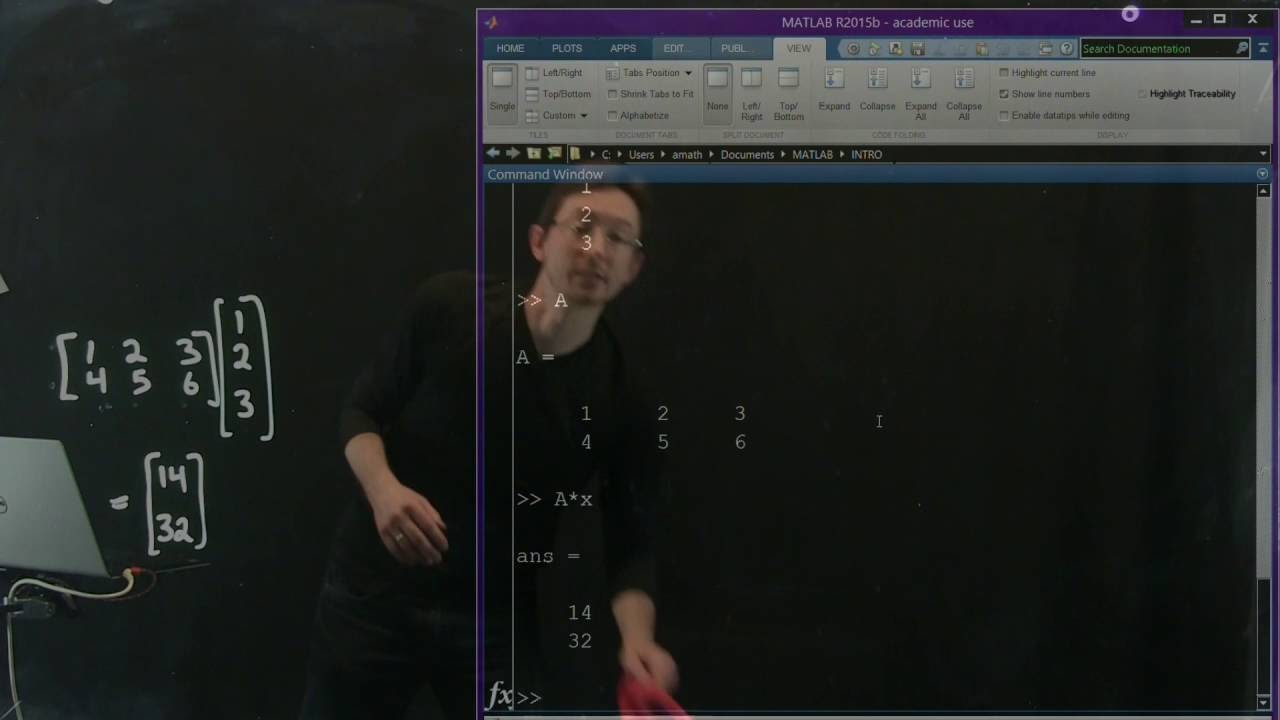
Defining Matrices and Vectors
To define a matrix in MATLAB, we use square brackets to enclose the elements of the matrix. For example, consider the matrix:
1 2 3
4 5 6To define this matrix, we simply assign it to a variable using the equals sign, like this:
a = [1 2 3; 4 5 6];In this case, a becomes a variable in MATLAB’s memory containing the specified matrix.
We can access individual elements within the matrix by specifying their row and column positions. For instance, to access the element in the first row and second column, we would write:
a(1, 2)This would return the value 2.
Defining Vectors
In MATLAB, vectors can be defined as either row vectors or column vectors. To create a row vector, we simply separate the elements by spaces. For example:
x = [1 2 3 4];To create a column vector, we use a semicolon after each element to indicate a new row. For instance:
x = [1; 2; 3; 4];Both of these options create a vector x containing the values 1, 2, 3, and 4. The difference lies in how MATLAB interprets the vector’s shape.
Matrix Multiplication
MATLAB allows us to perform matrix multiplication using the * operator. Let’s take the previously defined matrix a and vector x as an example. To multiply them together, we write:
a * xThis will produce a new column vector resulting from multiplying each row of a by x and summing up the values. In this case, the output will be a column vector [14; 32].
Conclusion
In this article, we’ve covered the basics of defining matrices and vectors in MATLAB. We’ve explored how to create matrices using square brackets and assign them to variables. Additionally, we’ve seen how to access individual elements within a matrix by specifying their row and column positions. We’ve also learned how to define both row and column vectors. Finally, we’ve touched upon matrix multiplication by demonstrating how to multiply a matrix by a vector. Armed with this knowledge, you’re now equipped to begin exploring the endless possibilities of MATLAB.
FAQs
Q: Can I define a matrix in MATLAB using column vectors?
A: Yes, it is possible to define a matrix using column vectors. Simply place each column vector next to each other inside the square brackets.
Q: How do I multiply a matrix by a vector in MATLAB?
A: To multiply a matrix by a vector, simply use the * operator. The resulting output will be a new vector.
Q: Can I access a subset of a matrix in MATLAB?
A: Yes, you can access a subset of a matrix by specifying the desired rows and columns within the matrix.
Q: Are there multiple ways to define vectors and matrices in MATLAB?
A: Yes, MATLAB provides multiple ways to define vectors and matrices. This flexibility allows for efficient programming and problem-solving capabilities.
For more information and to explore the possibilities of MATLAB, visit the Techal website.


