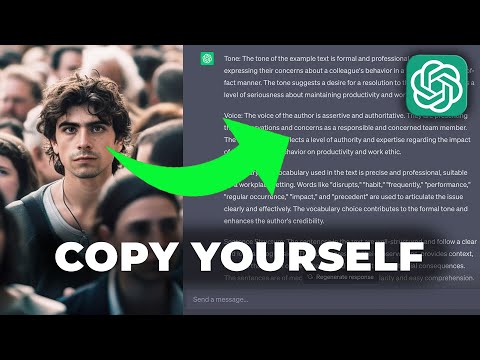Are you tired of feeling like your writing style is being overshadowed by the hype surrounding ChatGPT? Many beginners believe that it can never match their level of writing. But I’m here to tell you that it absolutely can! Whether you are a proficient writer or just starting out, ChatGPT can match the level of your drafting. The key lies in providing clear instructions and ample context. In this article, I will show you the ultimate prompt to apply your own unique style to your ChatGPT outputs.
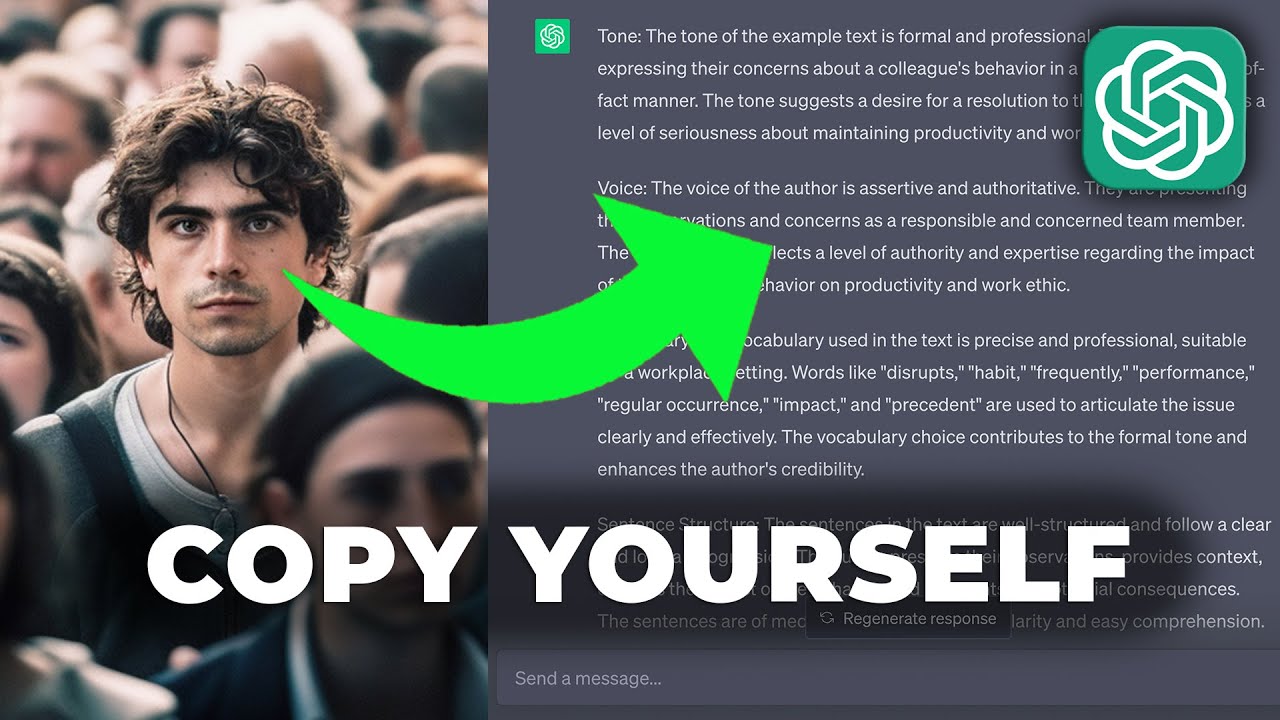
Contents
The Basics of Prompt Engineering
Let’s start with a quick recap on the basics of prompt engineering to set the foundation for applying style. Every prompt consists of instructions and context. When it comes to stylizing the text, the only addition is the inclusion of the desired style at the end. For example, you can say, “Write me an email to my boss in the style of Harley-Davidson.” By including a brand name like Harley-Davidson, you tap into a wide range of keywords and values associated with that brand, such as freedom and individualism.
A Prompt Tailored to Your Style
Now, let’s dive into the main part of this article: the prompt that adjusts any writing to your very own style. It goes like this: “Write a type of text about a topic for a target audience, capturing the tone, voice, vocabulary, and sentence structure of the provided example. Example: [insert your own example].” This extended form of the prompt ensures that your writing aligns with your unique style. By replicating the text one-to-one, it produces results that perfectly mimic your desired tone and structure.
Analyzing and Applying Style
To take your understanding of style application a step further, there’s a second prompt that allows you to analyse an example text and apply its identified elements to all your future outputs. Simply copy and paste your example below the prompt, and it will do the analysis for you. This approach helps you learn from your own writing style and replicate it in different ways. By examining the tone, voice, vocabulary, and sentence structure of your example, you can gain valuable insights into how to infuse your future outputs with your unique style.
The Power of Your Own Style
Once you have analyzed your example, you can run a completely different prompt and apply that style to it. For example, if you want to write an email about the bad coffee in your office to your boss, the prompt will generate a response in your previously analyzed style. This two-prompt sequence is incredibly powerful because it allows you to write anything in your very own text, making it friendly, engaging, and aligned with your preferred tone and voice.
Tips for Effective Style Application
To ensure the best results, consider using a high-quality example that truly represents your writing style. Generic or generic replies won’t accurately reflect your unique style. Additionally, using the same type of writing, such as emails or essays, will yield better outcomes. The more precise your input, the more precise the output.
Unlock Your Writing Potential
With access to this prompt, you can unlock your writing potential and push both yourself and AI to new heights. By applying your own style to ChatGPT, you can become the best writer you can be. If you want to delve deeper into prompt engineering, consider exploring a full course with 32 videos that cover the topic in greater detail. And if you’re looking for advanced techniques, check out a hidden gem of a YouTube video that offers unique prompts to help you get ahead in your writing journey. Embrace the power of your style and watch your writing soar!