Are you curious about creating your very own chatbot but don’t know where to start? Look no further! In this guide, I’ll walk you through the process of building a simple chatbot without the need for any coding skills using Dialogflow.
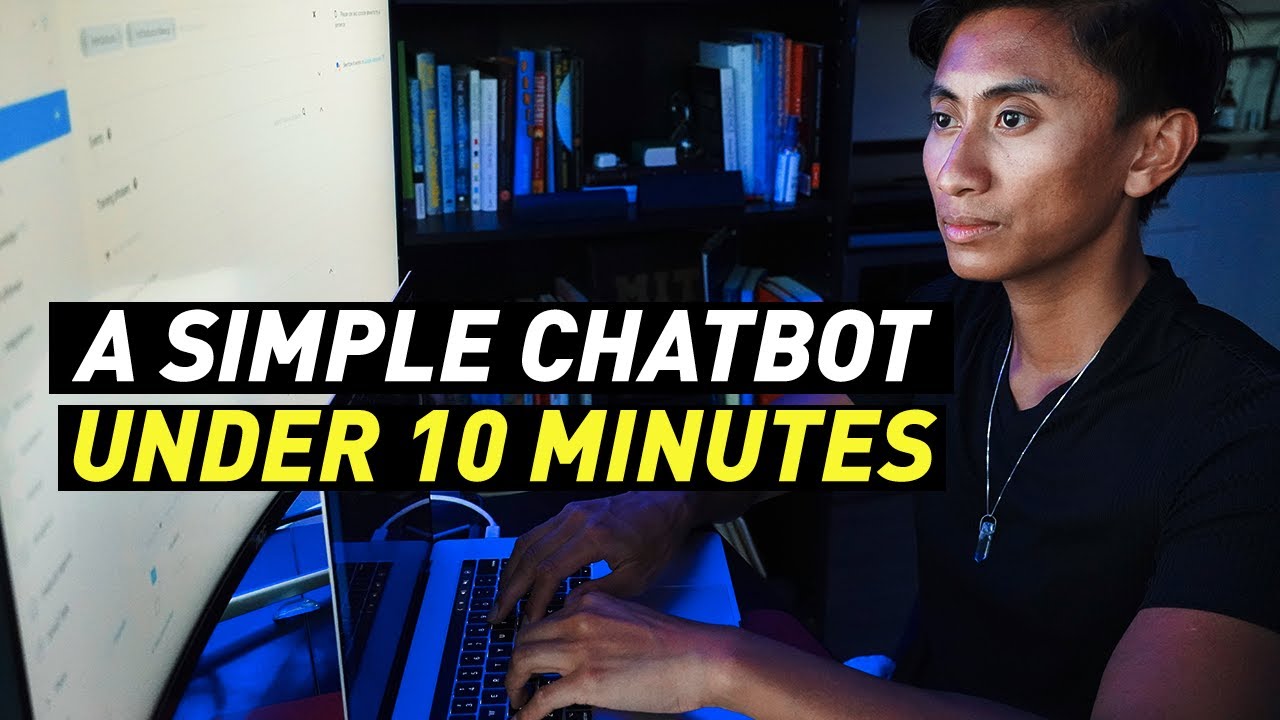
Contents
What is a Chatbot?
Before we dive into the process, let me quickly explain what a chatbot is. In simple terms, a chatbot is a computer program designed to simulate natural human conversation. You may have encountered chatbots when calling a bank and speaking to an automated voice that asks for information. While this is an example of a basic chatbot, there are more powerful and sophisticated ones like Siri and Alexa.
Getting Started with Dialogflow
To begin building your chatbot, you’ll need to go to console.actions.google.com and create a new project. Once you’ve named your project, select the “Custom” option and choose “Dialogflow” as your development platform.
Next, you’ll need to set up the conversation flow by creating “intents” and “actions.” Intents represent the underlying goals or tasks that users might want to accomplish, while actions are the entry points to initiate interactions with your chatbot.
Training Your Chatbot
Now that you have set up the foundation, it’s time to train your chatbot to recognize user inputs and respond accordingly. You can create training phrases that simulate different user inputs and map them to specific intents. For example, you can train your chatbot to recognize phrases like “What is my zip code?” or “I live at 90210” as inputs related to retrieving the user’s location.
Collecting User Information
To make your chatbot more interactive, you can collect user information by creating parameters. These parameters allow you to gather specific details about the user’s request. For instance, you can ask for the size of the order, the type of drink, and whether they want it hot or iced. By saving these parameter values as temporary variables, you can use them later to personalize the chatbot’s responses.
Testing Your Chatbot
Once you’ve trained your chatbot and set up the conversation flow, it’s time to test it out. You can use the integration feature within Dialogflow to test the chatbot’s functionality. By simulating user interactions, you can ensure that your chatbot responds correctly and delivers a seamless user experience.
Conclusion
Congratulations! You’ve successfully created a basic chatbot using Dialogflow without the need for coding skills. While this tutorial provides a high-level overview, it serves as a starting point for your chatbot journey. With further exploration and experimentation, you can refine your chatbot’s capabilities and make it even more engaging. Happy chatbot building!
And remember, if you want to delve deeper into the world of technology and stay updated with the latest trends, visit Techal. It’s your go-to source for all things tech!


