In today’s world, whether at work or at home, we are surrounded by a plethora of devices. From computers and printers to TVs, these devices have become an integral part of our lives. But have you ever wondered how they all communicate with each other? The answer lies in networking.
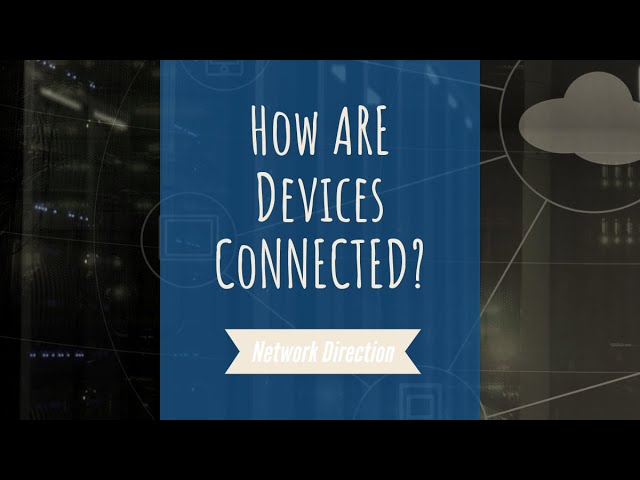
Contents
Wired Connections: Making the Physical Connections
One way to connect these devices is through the use of cables. By plugging cables into each device and connecting them to a special piece of equipment called a switch, we create a network that enables communication between all our devices. Think of a switch as the central hub that connects everything together.
Suppose we have a computer lab in a school. The computers in the lab are connected to a switch, which is likely located in a different room or mounted on a wall. The connection between each computer and the network is established through a wall socket. A cable runs from behind the wall socket, through the wall, and connects to a patch panel. The patch panel, usually located in a cabinet on the wall, serves as the intermediary between the wall sockets and the switch.
Each wall socket in the lab connects to a corresponding port on the patch panel. These ports can then be directly connected to the switch. This method ensures that our cabling remains tidy and organized, providing a seamless network experience.
Even at home, you might have a switch to connect your devices. In most homes, wall sockets are not available, so devices are directly connected to the switch. While switches have many intricacies, we will delve into those in a future discussion.
Wireless Connections: Embracing the Freedom
Devices can also be connected wirelessly, a method commonly known as Wi-Fi. This is especially useful when cables are impractical or impossible to use, such as with mobile phones.
To establish a wireless network, we use a wireless access point. Essentially, the access point serves the same purpose as a switch, but without the need for cables. Multiple devices can connect to the access point simultaneously, eliminating the need for messy cabling that we often encounter with switches.
It is worth noting that a switch and an access point can be connected together using a cable. This enables both wired and wireless devices to coexist on the same network, providing us with more connection options.
The Power of Wired and Wireless Connections
Imagine you are working in an office with a laptop. While at your desk, you connect the laptop to the network using a cable for a stable and reliable connection. However, when it’s time to give a presentation in the boardroom, you disconnect the cable and switch to Wi-Fi. This flexibility allows you to seamlessly transition between wired and wireless connections, making your life easier and more efficient.
Having both wired switches and wireless access points gives us the versatility we need to connect our devices in various scenarios.
FAQs
Q: What is the difference between a switch and a wireless access point?
A: A switch is a networking device that connects devices using cables, while a wireless access point allows wireless devices to connect to a network without the need for cables.
Q: Can I have both wired and wireless connections in my network?
A: Absolutely! By using a combination of switches and wireless access points, you can have devices connected via cables and devices connected wirelessly on the same network.
Q: Are there any advantages to using Wi-Fi instead of cables?
A: Wi-Fi provides the freedom to connect devices without the hassle of cables. It is especially useful for mobile devices like smartphones and tablets.
Conclusion
Understanding how devices connect in a network is essential for anyone interested in technology. Whether it’s through cables and switches or wireless access points, the ability to establish and maintain connections is crucial in today’s interconnected world.
To learn more about networking and other technology-related topics, visit Techal. Stay tuned for future articles where we delve deeper into the fascinating world of technology.

