Welcome to the Oasis! If you’re facing the frustrating “Can’t Reach Oculus Runtime Service” error after eagerly diving into Oculus Home to explore some fresh VR content, don’t worry. I’m here to help you fix this issue step-by-step, so you can get back to enjoying VR as quickly as possible.
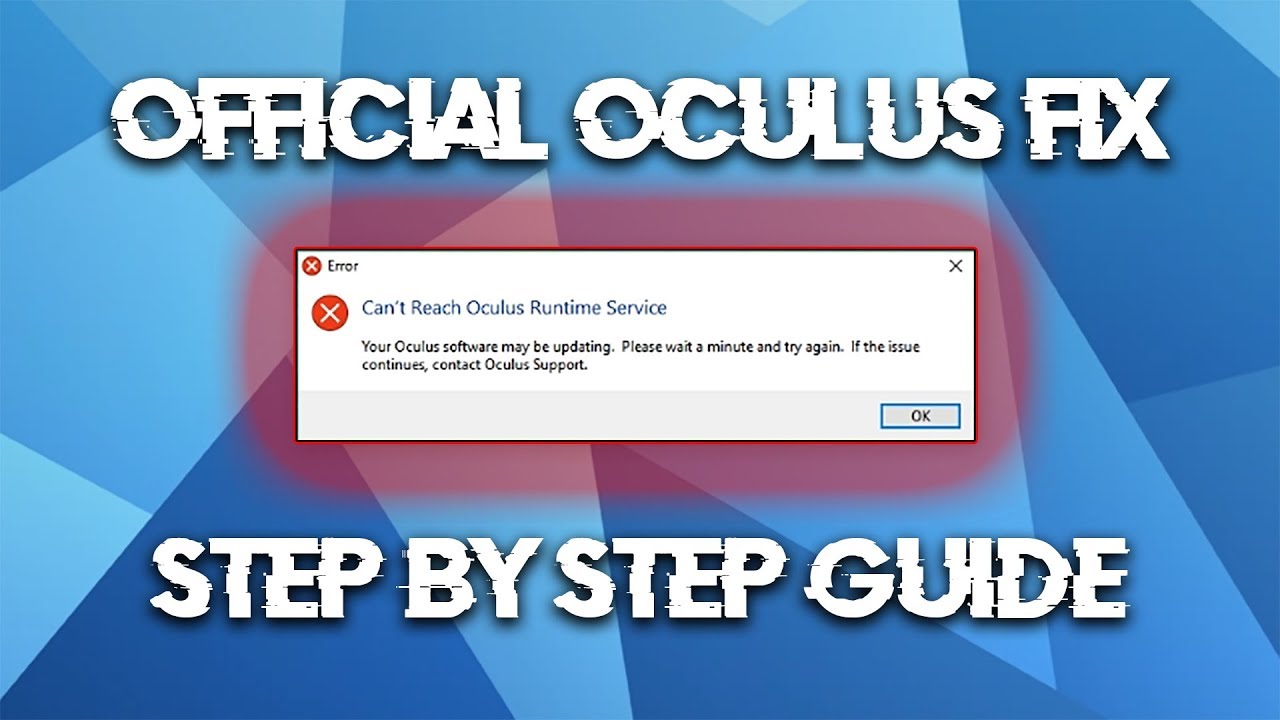
How to Apply the Oculus Runtime Error Fix
If you encounter the “Can’t Reach Oculus Runtime Service” error message when launching Oculus Home, follow these simple steps to resolve the issue:
-
Visit the Oculus support page to download the patch needed to fix the error.

-
Click on the download link for the patch, which should be around 3.9 megabytes in size.

-
Once the patch is downloaded, double-click on it to launch the installer.

-
In the installer window, select the “Repair” option.

-
The patch will start repairing the Oculus software. Please note that this process will only reinstall the Oculus software and not your games.

-
After the repair process completes, click “Next” to finish the installation.

-
Launch Oculus Home. You may need to update Oculus Home if prompted.

-
Close Oculus Home and restart it to ensure all updates are properly applied.

-
Once Oculus Home restarts, perform any necessary updates.

Congratulations! Your Oculus Rift should now be back to normal, and you can resume enjoying your VR experiences without any issues.
FAQs
Q: Why am I getting the “Can’t Reach Oculus Runtime Service” error?
A: This error occurs when the certificate within the Oculus package expires. Oculus has released a patch to fix this issue.
Q: How long does the repair process take?
A: The repair process usually takes around three to four minutes to complete.
Conclusion
I hope this step-by-step guide helped you resolve the “Can’t Reach Oculus Runtime Service” error and get your Oculus Rift up and running again. It’s unfortunate that such issues arise, but the important thing is that Oculus swiftly provided a fix. If you found this guide helpful, please leave a like and consider subscribing to Techal for more informative content. Thank you for reading, and as always, happy VR gaming!
Disclaimer: Techal is a brand that provides insightful analysis, comprehensive guides, and informative content about the ever-evolving world of technology. Click here to learn more about Techal.











