Boolean tools like Union, Subtract, and Intersect are incredibly useful when it comes to designing complex shapes in 3D modeling. These tools make it easier to create intricate designs, especially when working with multi-body designs. Let’s explore how these tools can simplify the design process and help create complex shapes.
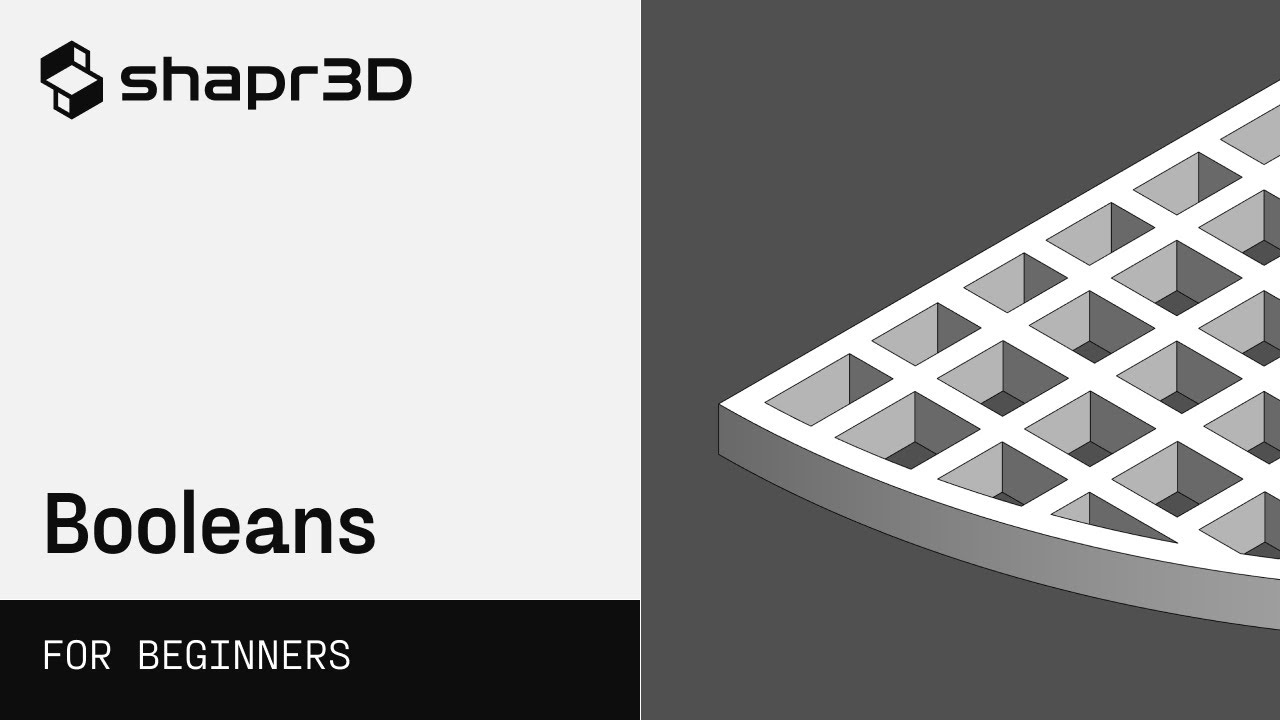
Contents
Simplifying Complex Shapes
Take a look at the image below. At first glance, the shape may seem complicated to design using standard techniques.

However, by utilizing Boolean tools, we can break down this complex shape into simpler components. In this case, the shape is created by intersecting two basic shapes: a white extrusion and a red revolve.

To achieve this, we can use the Intersect tool. Simply double-tap on one of the bodies, navigate to “More,” and select the Intersect tool. From there, choose the additional bodies or folders you want to intersect with the first set of bodies. In this example, we select the red body and tap “Done.” The result is a complex shape formed by the intersection of the two simple shapes.
Removing Bodies from a Design
Boolean tools also make it easy to remove specific bodies from a design. Let’s consider the example of a bracket. Suppose we want to remove two bodies from the main bracket body to create a keyway cutout and a circular cutout on the cylindrical face.

Using the Subtract tool, we can select the body we want to subtract from, in this case, the bracket. Then, choose the bodies or folders you wish to remove. After making the selections, tap “Done,” and those bodies will be subtracted from the original bracket body.
Unionizing Multiple Bodies
The Union tool is particularly handy when we want to combine multiple bodies into a single object. Suppose we have a design with four unique bodies, and we want to add a fillet to the edge where these bodies intersect.

By applying the Union tool to all four bodies, they will be joined together, creating a single body. This allows us to perform operations, such as adding a fillet, more seamlessly.

Now, when we select any part of the design, it selects the entire body as a unified object. This simplifies the design and ensures that operations like filleting work as intended.
FAQs
Q: Can I use Boolean tools with any 3D modeling software?
A: Boolean tools are commonly available in many 3D modeling software applications. However, the specific implementation and user interface may vary. Consult your software’s documentation for instructions on using Boolean tools.
Q: Are there any limitations to using Boolean operations?
A: While Boolean operations can greatly simplify complex designs, they may also introduce issues like overlapping geometry or non-manifold edges. It’s important to carefully plan and test your designs to avoid such problems.
Conclusion
Boolean tools offer a powerful way to create complex 3D bodies, simplify designs, and perform various operations in 3D modeling. By leveraging the Union, Subtract, and Intersect tools, designers can achieve intricate shapes, remove unwanted bodies, and combine multiple bodies into a single object. Experiment with these tools in your preferred 3D modeling software, and discover the endless possibilities they offer.
Visit Techal for more insightful technology articles and guides.


