Welcome, tech enthusiasts! In this captivating journey, we will unlock the secrets of network routing. Get ready to dive into the realm of layer 3 technologies, as we explore IP addressing, the routing table, OSPF, and quality of service. In this first chapter, we will focus on IP addressing and how the routing table works. Let’s embark on this adventure together, shall we?
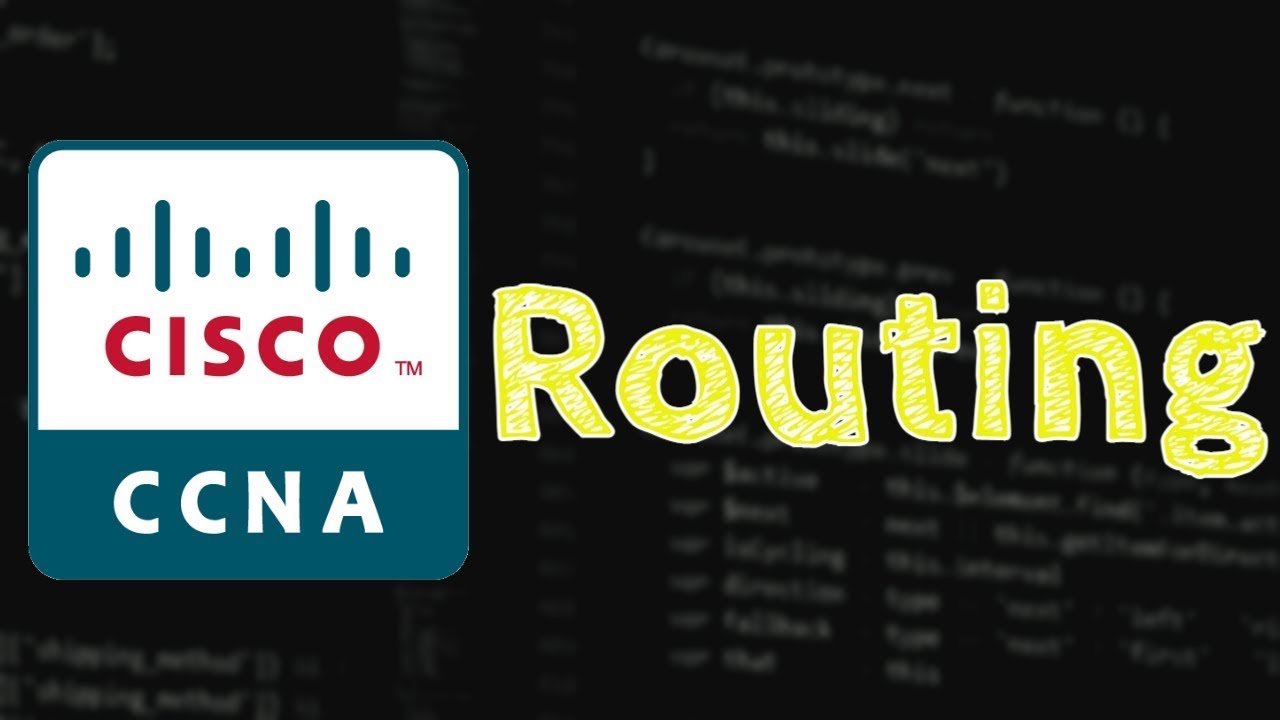
Contents
The World of IP Addresses
In the vast universe of networking, there are two types of IP addresses – IPv4 and IPv6. Today, we will delve deep into the realms of IPv4. Each device in a network has a unique IP address, which allows them to communicate with other devices. When a device wants to send a message, it breaks the information into packets, each containing the sender’s and the recipient’s IP addresses.
But here’s the intriguing part – IP addresses have a clever design. What appears to be a single address is actually two addresses in one. Allow me to paint a picture for you. Imagine two networks joined by a router. The router’s job is to pass packets between these two networks. Each device within a network has a unique IP address. The first part of the address refers to the network itself, while the second part represents the individual device. When devices are on the same subnet, packets travel directly from the source to the destination. However, when the sender and receiver are on different networks, the packet must make its way to the router, which then forwards it to the correct network.
Decoding the IP Address
Now, let’s uncover the secret behind IP addresses. We represent IP addresses as four decimal numbers, separated by dots. This format, known as dotted decimal notation, makes it easy for us humans to comprehend. Each of these numbers represents eight bits, resulting in a 32-bit binary number. The division between the network and host addresses depends on the subnet mask, which is also represented in dotted decimal notation.
The subnet mask determines the length of the network address and the host address. For example, a subnet mask of /24 means that the network address has 24 bits, leaving 8 bits for host addresses. With 8 bits, we can have up to 256 host addresses. But we can also adjust the length of the subnet mask to suit our needs using Variable Length Subnet Mask (VLSM). This allows us to customize the size of subnets and optimize our network design.
Unveiling the Routing Table
Now, let’s shift our focus to the heart of network routing – the routing table. Think of it as a map guiding routers in their quest to deliver packets. The routing table contains a list of every layer 3 network known to the router and the path to reach them. Each entry in the routing table represents a route to a network.
Connected routes are networks directly connected to the router. Here, the routing table shows the interfaces that connect to these networks. Additionally, we have local routes, which are specific IP addresses configured on the router. These routes have a /32 subnet mask, referring to a single address.
But what about routes to networks that are not directly connected to the router? These are known as static routes. They require a next hop, which is the IP address of the router that will pass the packet to the desired network. Dynamic routes, on the other hand, are automatically learned by the router using routing protocols, but we’ll cover those in a future lesson.
The Power of Longest Prefix Match
In the vast expanse of network routing, the concept of the longest prefix match reigns supreme. The router always chooses the route with the longest matching prefix when forwarding a packet. Let me illustrate this with an example. Suppose we have two routes, 172.16.0.0/24 and 172.16.0.0/16. Despite their overlap, they are actually two distinct networks. When the router wants to forward a packet to 172.16.0.22, it selects the route with the longest prefix, which in this case is 172.16.0.0/24.
Remember, the longest prefix match principle always prevails. This knowledge will serve you well in your networking endeavors.
Discovering the Art of Configuring Routing
Now that we have demystified the secrets of network routing, let’s dive into the art of configuring routing. Whether you’re working with routers or layer 3 switches, the process is similar. In both cases, you need to configure interfaces, assign IP addresses, and set up static or dynamic routes.
On a Cisco router, we enter configuration mode and then interface configuration mode to set the IP address of a specific interface. We can also enable interfaces using the “no shut” command. By issuing the “show ip address brief” command, we can verify the IP addresses assigned to each interface.
For layer 3 switches, we can either use virtual interfaces (SVIs) or assign IP addresses directly to physical interfaces by removing the switchport command. The SVIs act as virtual connections between VLANs and IP addresses.
From Routers to Switches: Blurring the Lines
Intriguingly, networking devices are blurring the lines between routers and switches. Routers are no longer limited to layer 3 functionalities, and many switches now support layer 3 functions. Layer 3 switches can handle routing between VLANs, simplifying network design and reducing the need for external routers.
The Uncharted Territory of Routing
As we navigate further into the realm of network routing, we will explore the design principles and intricacies of subnetting. Join us in the next chapter, where we adopt a real-world approach to designing subnets, offering practical insights for your endeavors.
But wait, there’s more! If you’re eager to put your skills to the test, we have thrilling challenges awaiting you. Build your expertise by configuring layer 3 switches, adding routers, and troubleshooting network faults. Each challenge comes with detailed explanations to enhance your learning experience.
Remember, the path to becoming a networking master lies not only in knowledge but also in hands-on practice. Let’s embark on this exciting journey together, and I assure you, the rewards will be plentiful.
And before we part ways, don’t forget to check out Techal, your ultimate destination for all things tech. Discover the latest news, expert insights, and cutting-edge innovations at Techal. Happy exploring!
Hope to see you in our upcoming episodes. Stay tuned!
Note: The original article contained images that have not been included in this rewritten version.

