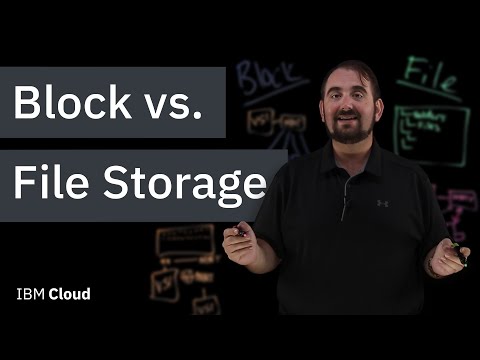In the world of cloud computing, two types of storage take center stage: block storage and file storage. Understanding the differences between these two is crucial for harnessing the full potential of cloud computing. So, let’s dive in and explore what sets them apart.

Contents
Block Storage: The Versatile Storage Solution
Block storage operates at the physical device level, where data is stored in independent parts on storage devices. This flexibility allows for efficient movement of data within a single disk, disk arrays, or even across entire clusters of physical hardware in the case of cloud storage.
When it comes to mounting a block device to a virtual server, there are two options. The first is mounting it directly through a mount point, which provides a seamless connection between the block device and the virtual server’s operating system. The second option is mounting the block device at the hypervisor level during the provisioning process, making it appear as a physical disk within the virtual machine.
The versatility of block storage becomes apparent when considering use cases. For instance, you can easily unmount a block device from one virtual server and mount it to another. This makes it ideal for scenarios where multiple virtual servers need to access and work on the same data simultaneously. Additionally, block storage is commonly used for bootable operating systems, databases, and write-once-read-many data.

File Storage: The Collaborative Storage Solution
Unlike block storage, which deals with data in independent parts, file storage maintains a directory hierarchy similar to what you see in an operating system. This means that data is stored in folders and files, making it easier for users to organize and access information.
When you mount a file share, you gain the ability to collaborate and lock individual files within the share. This capability allows multiple users to access and modify files simultaneously, without risking data corruption.
File storage is particularly useful for scenarios where collaboration and access control are important. It excels in situations such as document sharing, video storage, and collaborative work on CAD (Computer-Aided Design) files. File storage can be mounted on multiple devices simultaneously, making it an excellent choice for traditional shares that require access by multiple users.

FAQs
Q: Can block storage be mounted at the hypervisor level?
A: Yes, block storage can be mounted at both the operating system level and the hypervisor level. This allows for greater flexibility in managing and sharing data across virtual servers.
Q: Is file storage suitable for booting operating systems?
A: No, file storage is not bootable. Its primary purpose is to store and organize files, making it ideal for collaboration and file sharing scenarios.
Q: Which storage type is better for databases?
A: Block storage is the recommended choice for databases due to its ability to provide high-performance data access and manipulation. This makes it ideal for traditional and relational databases.
Conclusion
In the world of cloud computing, understanding the differences between block storage and file storage is essential. Block storage offers flexibility and versatility, making it suitable for bootable operating systems, databases, and write-once-read-many data. On the other hand, file storage provides a collaborative environment, making it perfect for document sharing, video storage, and collaborative work on CAD files.
Harnessing the power of both block and file storage will enable you to leverage the full potential of cloud computing. Make an informed choice based on your unique needs and use cases.
Thank you for joining us today! If you have any further questions, feel free to reach out to us, and don’t forget to like and subscribe for more insightful content.