Welcome to another episode of 3D Game Programming in Java! In this episode, we will be diving into the world of writing and reading files. This is an important aspect of game development as it allows us to store and retrieve data such as game settings, configuration options, and more.
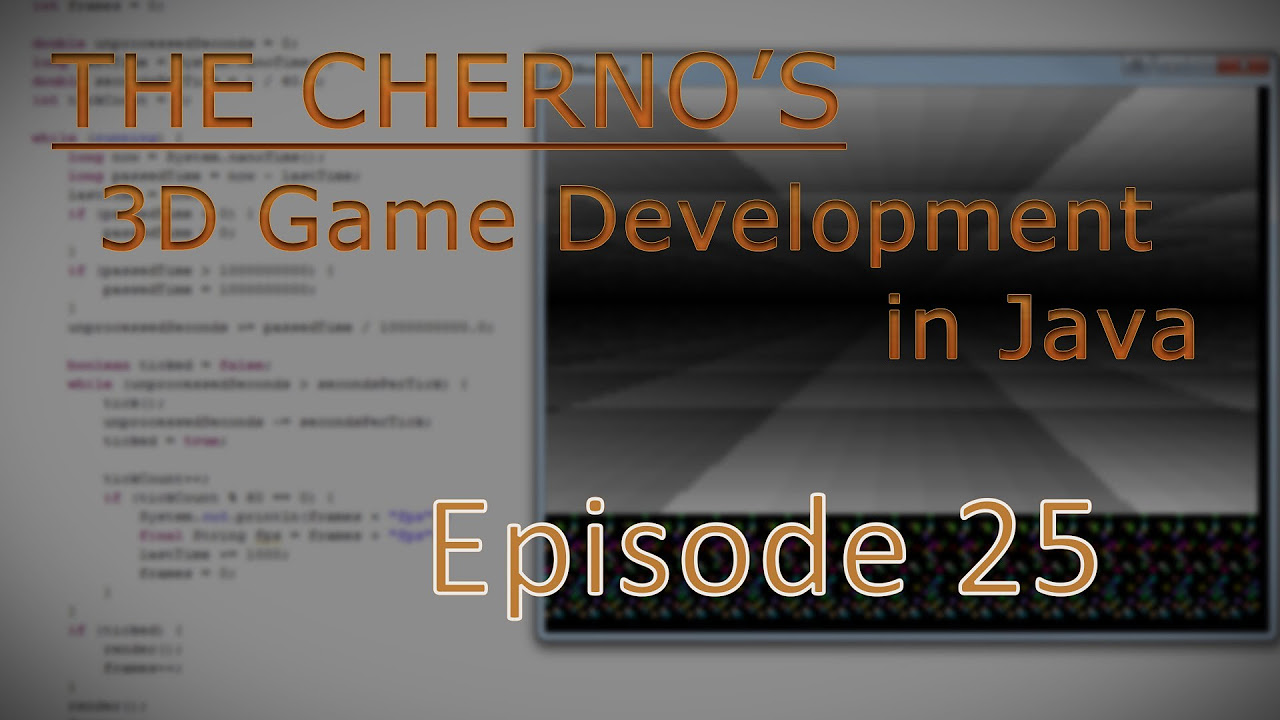
Writing Files
When developing a game, it’s crucial to provide players with the option to save their settings and preferences. One way to achieve this is by saving the data into a file. In our case, we will be using XML files to store and retrieve configuration data.
To begin, we need to create a class called Configuration that will handle the file operations. Let’s create a method called saveConfiguration that takes in a key (string) and a value (integer). This method will be responsible for creating and saving the configuration file.
public void saveConfiguration(String key, int value) {
File file = new File("res/settings/config.xml");
try {
if (!file.exists()) {
file.createNewFile();
}
FileOutputStream write = new FileOutputStream(file);
Properties properties = new Properties();
properties.setProperty(key, String.valueOf(value));
properties.storeToXML(write, "Configuration");
write.close();
} catch (IOException e) {
e.printStackTrace();
}
}In this code snippet, we first check if the file exists. If it doesn’t, we create a new file. Then, we create a FileOutputStream to write to the file and initialize a Properties object to store the configuration data. We set the key-value pair using setProperty() and then use storeToXML() to save the properties to the file. Finally, we close the output stream to free up system resources.
Now, whenever the player changes a setting or configuration option, for example, resolution, we can call this method to save the new value to the file. For example:
Configuration config = new Configuration();
config.saveConfiguration("resolution", 1920);Reading Files
To retrieve the saved configuration data, we need to create another method called loadConfiguration. This method will read the XML file and extract the desired configuration option based on the specified key.
public void loadConfiguration() {
try {
File file = new File("res/settings/config.xml");
if (!file.exists()) {
// Handle case when file doesn't exist
return;
}
FileInputStream read = new FileInputStream(file);
Properties properties = new Properties();
properties.loadFromXML(read);
String resolution = properties.getProperty("resolution");
if (resolution != null) {
int value = Integer.parseInt(resolution);
// Use the retrieved value as needed
// For example, set game resolution to the retrieved value
}
read.close();
} catch (IOException e) {
e.printStackTrace();
}
}In this code snippet, we first check if the file exists. If it doesn’t, we can handle this case accordingly. Then, we create a FileInputStream to read from the file and initialize a Properties object to load the configuration data. We use loadFromXML() to load the properties from the file. Finally, we retrieve the desired configuration option (“resolution” in this example) using getProperty() and perform any necessary actions with the retrieved value.
To load the configuration data, we simply need to call the loadConfiguration() method:
Configuration config = new Configuration();
config.loadConfiguration();Conclusion
Writing and reading files is an essential aspect of game development. It allows us to store and retrieve important data such as configuration settings. In this guide, we explored how to save and load configuration options using XML files. By incorporating these techniques into your game development process, you can provide a more personalized and customizable experience for your players.
Remember, if you have any questions or need further assistance, feel free to leave a comment below. Keep an eye out for our next episode, and don’t forget to follow us on Twitter for updates on new content. Happy coding!

