Welcome to Techal, your go-to source for all things technology! In this article, we will explore the exciting world of home automation using the ESP32 microcontroller, Blynk app, IR remote, and manual switches. Get ready to transform your home into a smart living space where you can control your appliances effortlessly.
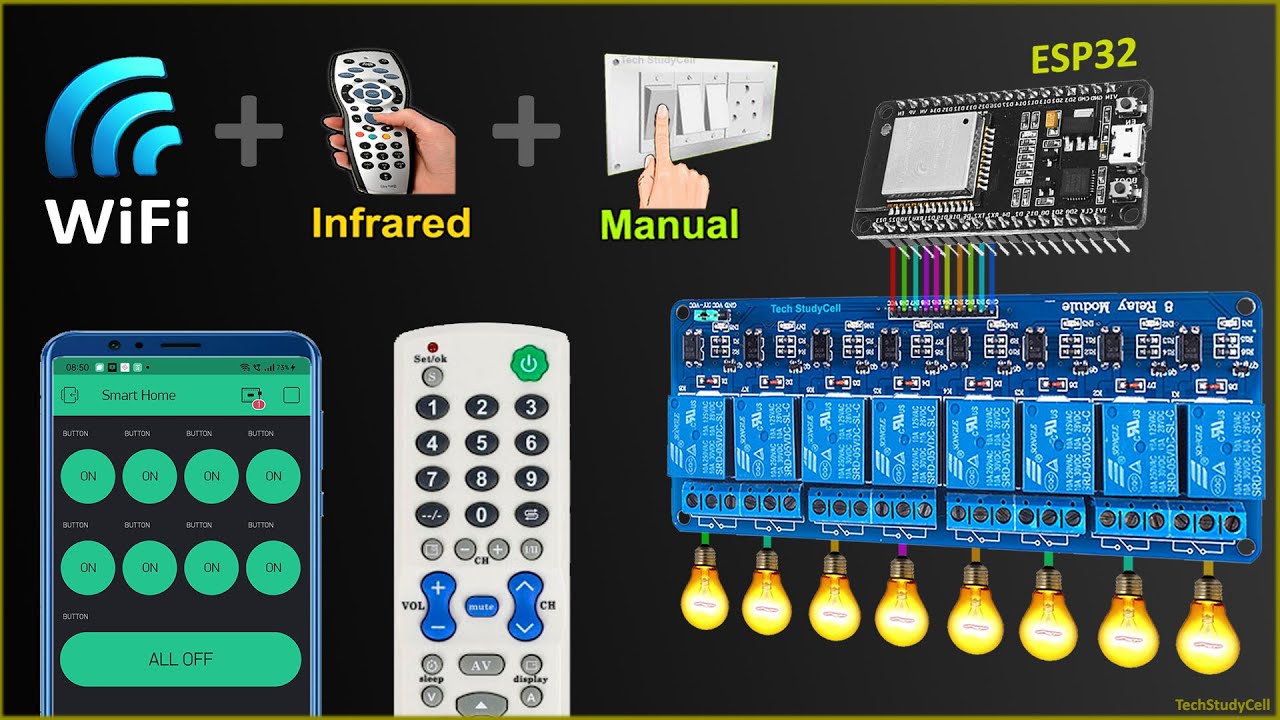
Contents
Introduction
Imagine being able to control eight appliances in your home with just a few clicks on your smartphone or the press of a button on an IR remote. With the power of the ESP32 microcontroller and the convenience of the Blynk app, you can revolutionize the way you interact with your appliances. Whether you’re at home or halfway across the world, this home automation system has got you covered.
The Components
To bring this project to life, you will need a few key components. First and foremost, you will need an ESP32 microcontroller. Additionally, you will require an 8-channel relay module to control your appliances, and if you prefer manual control, you can use your existing switchboard or push buttons.
Setting up the Circuit
Connecting the components is a straightforward process. By referring to the circuit diagram, you can easily establish the necessary connections. Ensure that you provide a 5-volt supply to both the ESP32 and the relay module. Connect the switches to the GPIO pins and GND pin, and link the IR receiver to GPIO-35.

Programming the ESP32
Before we can start controlling our appliances, we need to set up the Blynk app. Start by creating a new project on the app and choose “ESP32 Dev board” as the device. Set the connection type to Wi-Fi and create the project. Blynk will send an Authentication Token to your registered email, which you will need later for the code.
Now, add nine buttons to your project. The first eight buttons will correspond to each relay, and the ninth button will turn off all the relays. Assign virtual pins V1 to V8 to control the relays, and set the mode to “Switch.” For the last button, use virtual pin V9 and set the mode to “Push.” This button will be used to turn off all the relays.
Uploading the Code
Now it’s time to download the code from our website, iotcircuithub.com. We provide detailed instructions and code for this project. Upload the code to your ESP32 using the appropriate board and port settings.
Controlling Your Appliances
Once everything is set up, you can now control your appliances from anywhere using the Blynk app, IR remote, or manual switches. With the Blynk app, you have a user-friendly interface that allows you to control each appliance individually or turn them all off with a single tap. The real-time status of your appliances is displayed on the app.
If the Wi-Fi connection is not available, don’t worry! You can still control your appliances using the manual switches or the IR remote. The ESP32 will automatically reconnect to Wi-Fi once it becomes available again.
FAQs
Q: Can I use this project without a custom-designed PCB?
A: Yes, you can definitely build this project without a custom-designed PCB. Simply follow the circuit diagram and make the necessary connections on a breadboard or any suitable platform.
Q: Can I control more than eight appliances with this system?
A: Yes, you can expand the system to control more appliances. You will need additional relays and make the corresponding connections. The ESP32 can handle multiple relays without any issues.
Q: How long does it take to receive the custom-designed PCB from JLCPCB?
A: The delivery time depends on the shipping method you choose. If you select a faster delivery service, you can expect to receive the PCB within a week. JLCPCB provides high-quality PCBs at affordable prices, making it a reliable choice for your custom design projects.
Conclusion
Home automation has never been easier or more accessible. With the ESP32 microcontroller, Blynk app, IR remote, and manual switches, you can transform your home into a smart living space that offers convenience, energy efficiency, and peace of mind. Say goodbye to the hassle of manually operating your appliances and embrace the future of home automation.
Thank you for joining us on this journey, and we hope you found this project insightful. For more exciting home automation ideas and other technology-related content, don’t forget to subscribe to our newsletter and stay tuned for future articles.

